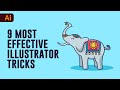
Illustration Tips in Adobe Illustrator
Interactive Video
•
Design, Arts, Computers
•
6th - 10th Grade
•
Medium
Amelia Wright
Used 2+ times
FREE Resource
Read more
10 questions
Show all answers
1.
MULTIPLE CHOICE QUESTION
30 sec • 1 pt
What is the first step recommended before starting an illustration in Adobe Illustrator?
Choosing a color palette
Applying shadows
Drawing sketches or using references
Setting up the light source
2.
MULTIPLE CHOICE QUESTION
30 sec • 1 pt
What canvas size does the instructor prefer for high-definition illustrations?
1280x720
1920x1080
2560x1440
3840x2160
3.
MULTIPLE CHOICE QUESTION
30 sec • 1 pt
Why is it important to prepare a color palette before starting an illustration?
To ensure color consistency and avoid unanswered questions
To save time during the illustration process
To reduce the number of layers needed
To make the illustration process more complex
4.
MULTIPLE CHOICE QUESTION
30 sec • 1 pt
What tool is recommended for tracing illustrations in Adobe Illustrator?
Brush Tool
Gradient Tool
Eraser Tool
Pen Tool
5.
MULTIPLE CHOICE QUESTION
30 sec • 1 pt
What is the purpose of using the Shape Builder Tool in line work cleanup?
To create new shapes
To change line colors
To delete overlapping lines
To add more lines
6.
MULTIPLE CHOICE QUESTION
30 sec • 1 pt
How does the Width Tool enhance an illustration?
By varying the thickness of strokes
By adding shadows
By changing the color of strokes
By creating new layers
7.
MULTIPLE CHOICE QUESTION
30 sec • 1 pt
What is the recommended method for adding colors to an illustration?
Retracing the outline with a color fill
Using the Brush Tool
Applying a gradient overlay
Using the Eraser Tool
Create a free account and access millions of resources
Create resources
Host any resource
Get auto-graded reports

Continue with Google

Continue with Email

Continue with Classlink

Continue with Clever
or continue with

Microsoft
%20(1).png)
Apple
Others
By signing up, you agree to our Terms of Service & Privacy Policy
Already have an account?
Similar Resources on Wayground

9 questions
Unlocking Texts with Amelia Earhart
Interactive video
•
5th - 8th Grade

11 questions
Mastering the Pen Tool in Adobe Illustrator
Interactive video
•
6th - 10th Grade

11 questions
Creating Unique Halftone Patterns in Photoshop and Illustrator
Interactive video
•
6th - 10th Grade

11 questions
Digital Art Tools and Techniques
Interactive video
•
7th - 12th Grade

6 questions
Exploring the World of Authors and Illustrators
Interactive video
•
6th - 10th Grade

11 questions
Animating Backgrounds in PowerPoint
Interactive video
•
5th - 10th Grade

11 questions
Adobe Illustrator Workspace Customization Quiz
Interactive video
•
9th - 10th Grade

11 questions
Logo Design Critique Quiz
Interactive video
•
9th - 10th Grade
Popular Resources on Wayground

20 questions
Brand Labels
Quiz
•
5th - 12th Grade

10 questions
Ice Breaker Trivia: Food from Around the World
Quiz
•
3rd - 12th Grade

25 questions
Multiplication Facts
Quiz
•
5th Grade

20 questions
ELA Advisory Review
Quiz
•
7th Grade

15 questions
Subtracting Integers
Quiz
•
7th Grade

22 questions
Adding Integers
Quiz
•
6th Grade

10 questions
Multiplication and Division Unknowns
Quiz
•
3rd Grade

10 questions
Exploring Digital Citizenship Essentials
Interactive video
•
6th - 10th Grade
Discover more resources for Design

10 questions
Ice Breaker Trivia: Food from Around the World
Quiz
•
3rd - 12th Grade

20 questions
Brand Labels
Quiz
•
5th - 12th Grade

20 questions
ELA Advisory Review
Quiz
•
7th Grade

15 questions
Subtracting Integers
Quiz
•
7th Grade

22 questions
Adding Integers
Quiz
•
6th Grade

10 questions
Exploring Digital Citizenship Essentials
Interactive video
•
6th - 10th Grade

20 questions
Multiplying and Dividing Integers
Quiz
•
7th Grade

20 questions
Morpheme Mastery Quiz for Grade 7
Quiz
•
7th Grade