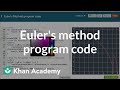
Euler's Method and Its Implementation
Interactive Video
•
Mathematics, Computers
•
9th - 12th Grade
•
Practice Problem
•
Hard
Lucas Foster
FREE Resource
Read more
10 questions
Show all answers
1.
MULTIPLE CHOICE QUESTION
30 sec • 1 pt
What is the initial condition used in the example for Euler's Method?
x = 0, y = 1
x = 1, y = 1
x = 0, y = 0
x = 1, y = 0
2.
MULTIPLE CHOICE QUESTION
30 sec • 1 pt
What does the variable 'xStep' represent in the program?
The maximum value of x
The slope of the function
The step size for x
The initial value of y
3.
MULTIPLE CHOICE QUESTION
30 sec • 1 pt
How does decreasing the 'xStep' value affect the approximation?
It makes the approximation less accurate
It has no effect on the approximation
It increases the slope of the function
It makes the approximation more accurate
4.
MULTIPLE CHOICE QUESTION
30 sec • 1 pt
What happens when the function dy/dx is set to negative x divided by y?
The approximation becomes a sine wave
The approximation becomes a constant
The approximation becomes unstable near zero
The approximation becomes linear
5.
MULTIPLE CHOICE QUESTION
30 sec • 1 pt
What is the purpose of the 'xScale' variable in the program?
To set the maximum value of y
To map pixels to x and y increments
To determine the color of the grid
To set the initial value of x
6.
MULTIPLE CHOICE QUESTION
30 sec • 1 pt
What does the program do with the slope at each point?
It multiplies the slope by a constant
It sets the slope to zero
It uses the slope to find the next x and y
It ignores the slope
7.
MULTIPLE CHOICE QUESTION
30 sec • 1 pt
How can the program's graphical output be modified?
By changing the slope function only
By adjusting the x and y offsets and scales
By changing the background color only
By altering the initial conditions only
Access all questions and much more by creating a free account
Create resources
Host any resource
Get auto-graded reports

Continue with Google

Continue with Email

Continue with Classlink

Continue with Clever
or continue with

Microsoft
%20(1).png)
Apple
Others
Already have an account?
Popular Resources on Wayground

15 questions
Fractions on a Number Line
Quiz
•
3rd Grade

20 questions
Equivalent Fractions
Quiz
•
3rd Grade

25 questions
Multiplication Facts
Quiz
•
5th Grade

54 questions
Analyzing Line Graphs & Tables
Quiz
•
4th Grade

22 questions
fractions
Quiz
•
3rd Grade

20 questions
Main Idea and Details
Quiz
•
5th Grade

20 questions
Context Clues
Quiz
•
6th Grade

15 questions
Equivalent Fractions
Quiz
•
4th Grade
Discover more resources for Mathematics

20 questions
Graphing Inequalities on a Number Line
Quiz
•
6th - 9th Grade

18 questions
SAT Prep: Ratios, Proportions, & Percents
Quiz
•
9th - 10th Grade

12 questions
Exponential Growth and Decay
Quiz
•
9th Grade

12 questions
Parallel Lines Cut by a Transversal
Quiz
•
10th Grade

12 questions
Add and Subtract Polynomials
Quiz
•
9th - 12th Grade

15 questions
Combine Like Terms and Distributive Property
Quiz
•
8th - 9th Grade

20 questions
Function or Not a Function
Quiz
•
8th - 9th Grade

10 questions
Elijah McCoy: Innovations and Impact in Black History
Interactive video
•
6th - 10th Grade