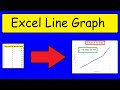
Creating and Analyzing Line Graphs in Excel
Interactive Video
•
Mathematics, Physics, Chemistry, Computers
•
7th - 12th Grade
•
Hard
+1
Standards-aligned
Olivia Brooks
FREE Resource
Standards-aligned
Read more
10 questions
Show all answers
1.
MULTIPLE CHOICE QUESTION
30 sec • 1 pt
What is the first step in creating a line graph in Excel?
Select the 'Page Layout' tab
Highlight the data from both columns
Change the font size
Insert a new worksheet
2.
MULTIPLE CHOICE QUESTION
30 sec • 1 pt
Which type of graph is chosen in the video instead of a line graph?
Histogram
Scatter chart
Pie chart
Bar chart
3.
MULTIPLE CHOICE QUESTION
30 sec • 1 pt
What can be added to a chart using the plus button on the right?
Chart elements like axis titles and data labels
Chart filters
Chart styles
Chart animations
Tags
CCSS.8.EE.B.5
4.
MULTIPLE CHOICE QUESTION
30 sec • 1 pt
What does the slope represent in the equation of a line?
The y-intercept
The steepness of the line
The x-intercept
The midpoint of the line
Tags
CCSS.8.SP.A.2
5.
MULTIPLE CHOICE QUESTION
30 sec • 1 pt
What is the purpose of a trendline in a graph?
To add color to the graph
To display the equation of the best fit line
To create a 3D effect
To highlight data points
Tags
CCSS.8.EE.B.5
6.
MULTIPLE CHOICE QUESTION
30 sec • 1 pt
Which function is used to calculate the slope in Excel?
TREND
INTERCEPT
SLOPE
LINEST
7.
MULTIPLE CHOICE QUESTION
30 sec • 1 pt
What is the y-intercept in the equation of a line?
The steepness of the line
The midpoint of the line
The point where the line crosses the y-axis
The point where the line crosses the x-axis
Tags
CCSS.8.EE.B.6
CCSS.8.F.A.3
Create a free account and access millions of resources
Similar Resources on Wayground

11 questions
Data Analysis and Interpretation Concepts
Interactive video
•
9th - 12th Grade

11 questions
Visual Acuity Testing Procedures
Interactive video
•
7th - 12th Grade

11 questions
Understanding Categorical Data Concepts
Interactive video
•
9th - 12th Grade

11 questions
Exploring Line Graphs and Their Components
Interactive video
•
6th - 10th Grade

11 questions
Exploring Linear Regression with Desmos
Interactive video
•
6th - 10th Grade

11 questions
Comparing Pictographs and Bar Graphs
Interactive video
•
6th - 10th Grade

11 questions
Understanding Scatter Plots and Relationships
Interactive video
•
8th - 12th Grade

11 questions
Data Analysis and Graphing Concepts
Interactive video
•
6th - 12th Grade
Popular Resources on Wayground

10 questions
Video Games
Quiz
•
6th - 12th Grade

20 questions
Brand Labels
Quiz
•
5th - 12th Grade

15 questions
Core 4 of Customer Service - Student Edition
Quiz
•
6th - 8th Grade

15 questions
What is Bullying?- Bullying Lesson Series 6-12
Lesson
•
11th Grade

25 questions
Multiplication Facts
Quiz
•
5th Grade

15 questions
Subtracting Integers
Quiz
•
7th Grade

22 questions
Adding Integers
Quiz
•
6th Grade

10 questions
Exploring Digital Citizenship Essentials
Interactive video
•
6th - 10th Grade
Discover more resources for Mathematics

15 questions
Subtracting Integers
Quiz
•
7th Grade

20 questions
Multiplying and Dividing Integers
Quiz
•
7th Grade

10 questions
Parallel Lines Cut by a Transversal
Quiz
•
8th Grade

20 questions
Perfect Squares and Square Roots
Quiz
•
7th Grade

20 questions
Adding and Subtracting integers
Quiz
•
7th Grade

15 questions
Solving Multi-step Equations with Variables on Both Sides
Quiz
•
8th Grade

24 questions
3.1 Parallel lines cut by a transversal
Quiz
•
8th Grade

12 questions
Graphing Inequalities on a Number Line
Quiz
•
9th Grade