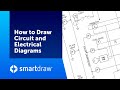
SmartDraw Electrical Planning Concepts
Interactive Video
•
Computers, Design, Engineering
•
9th - 12th Grade
•
Hard
Patricia Brown
FREE Resource
Read more
10 questions
Show all answers
1.
MULTIPLE CHOICE QUESTION
30 sec • 1 pt
What types of visuals can you create with SmartDraw's tools and templates?
Only circuit diagrams
Only block diagrams
Only CAD designs
Various engineering visuals including electrical drawings
2.
MULTIPLE CHOICE QUESTION
30 sec • 1 pt
Which of the following is NOT a symbol you can find in SmartDraw's symbol library?
Capacitors
Blueprints
Inductors
Resistors
3.
MULTIPLE CHOICE QUESTION
30 sec • 1 pt
How can you add a new symbol to your circuit diagram in SmartDraw?
By double-clicking on the symbol
By dragging a symbol to a line and dropping it
By right-clicking on the diagram
By typing the symbol's name
4.
MULTIPLE CHOICE QUESTION
30 sec • 1 pt
What happens when you hold down the ALT key and drag a symbol away from a line in SmartDraw?
The symbol duplicates
The line splits into two
The line disappears
The symbol moves to another line
5.
MULTIPLE CHOICE QUESTION
30 sec • 1 pt
What is the purpose of the 'allow lines to link' option in SmartDraw?
To delete lines
To add text to lines
To change the color of lines
To make lines snap neatly to each other
6.
MULTIPLE CHOICE QUESTION
30 sec • 1 pt
What is a key difference between circuit diagrams and wiring diagrams in SmartDraw?
Wiring diagrams use a different set of symbols
Circuit diagrams are not supported in SmartDraw
Circuit diagrams are only for professionals
Wiring diagrams cannot be edited
7.
MULTIPLE CHOICE QUESTION
30 sec • 1 pt
How do you create a panel diagram in SmartDraw?
By importing from another software
By using a pre-made template
By dragging circuit breakers and panel components into place
By drawing each component manually
Create a free account and access millions of resources
Similar Resources on Wayground

11 questions
Electrical Symbols and Circuit Functions
Interactive video
•
9th - 12th Grade

11 questions
Transistors and Their Applications
Interactive video
•
9th - 12th Grade

6 questions
Powerful Presentations With Google Slides - Adding Diagrams to your Presentations
Interactive video
•
KG - University

8 questions
GCSE Secondary Maths Age 13-17 - Probability & Statistics: Venn Diagram - Explained
Interactive video
•
10th - 12th Grade

11 questions
Hydraulic Symbols and Functions
Interactive video
•
9th - 12th Grade

11 questions
Boolean Functions and K-map Concepts
Interactive video
•
9th - 12th Grade

11 questions
Event Detector Functionality and Design
Interactive video
•
9th - 12th Grade

11 questions
Electricity and Electric Circuits
Interactive video
•
11th Grade - University
Popular Resources on Wayground

18 questions
Writing Launch Day 1
Lesson
•
3rd Grade

11 questions
Hallway & Bathroom Expectations
Quiz
•
6th - 8th Grade

11 questions
Standard Response Protocol
Quiz
•
6th - 8th Grade

40 questions
Algebra Review Topics
Quiz
•
9th - 12th Grade

4 questions
Exit Ticket 7/29
Quiz
•
8th Grade

10 questions
Lab Safety Procedures and Guidelines
Interactive video
•
6th - 10th Grade

19 questions
Handbook Overview
Lesson
•
9th - 12th Grade

20 questions
Subject-Verb Agreement
Quiz
•
9th Grade
Discover more resources for Computers

40 questions
Algebra Review Topics
Quiz
•
9th - 12th Grade

10 questions
Lab Safety Procedures and Guidelines
Interactive video
•
6th - 10th Grade

19 questions
Handbook Overview
Lesson
•
9th - 12th Grade

20 questions
Subject-Verb Agreement
Quiz
•
9th Grade

40 questions
LSHS Student Handbook Review: Pages 7-9
Quiz
•
11th Grade

24 questions
Scientific method and variables review
Quiz
•
9th Grade

10 questions
Characteristics of Life
Quiz
•
9th - 10th Grade

19 questions
Mental Health Vocabulary Pre-test
Quiz
•
9th Grade