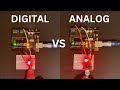
Arduino Analog and Digital Concepts
Interactive Video
•
Computers
•
9th - 10th Grade
•
Hard
Patricia Brown
FREE Resource
Read more
10 questions
Show all answers
1.
MULTIPLE CHOICE QUESTION
30 sec • 1 pt
What is the main difference between analog and digital signals?
Digital signals can take any value, while analog signals are binary.
Analog signals are used for digital pins, while digital signals are for analog pins.
Analog signals vary over a range, while digital signals have limited values.
Analog signals are discrete, while digital signals are continuous.
2.
MULTIPLE CHOICE QUESTION
30 sec • 1 pt
Which Arduino pin is used to connect an LED in the example?
Pin 7
Pin A0
Pin 13
Pin 10
3.
MULTIPLE CHOICE QUESTION
30 sec • 1 pt
What function is used to set a pin as an output in Arduino?
pinMode()
analogWrite()
digitalRead()
digitalWrite()
4.
MULTIPLE CHOICE QUESTION
30 sec • 1 pt
What additional component is used with a button to ensure stable input readings?
A transistor
A 10 kilo Ohm resistor
A capacitor
A diode
5.
MULTIPLE CHOICE QUESTION
30 sec • 1 pt
What value is printed to the serial monitor when the button is pressed?
1
255
1023
0
6.
MULTIPLE CHOICE QUESTION
30 sec • 1 pt
How can you identify a PWM pin on an Arduino board?
By its voltage rating
By its position on the board
By the squiggly line before the pin number
By its color
7.
MULTIPLE CHOICE QUESTION
30 sec • 1 pt
What is the range of values you can use with analogWrite() to control LED brightness?
0 to 1023
0 to 10
0 to 50
0 to 255
Create a free account and access millions of resources
Similar Resources on Wayground

11 questions
Satellite Communication Concepts and Challenges
Interactive video
•
9th - 10th Grade

6 questions
Introducing the First Hybrid Mechanical Smartwatch
Interactive video
•
9th - 10th Grade

11 questions
Analog vs Digital Signals Concepts
Interactive video
•
9th - 10th Grade

11 questions
Obstacle Detecting Walking Stick Quiz
Interactive video
•
9th - 10th Grade

11 questions
Radio Waves and Transmission Concepts
Interactive video
•
9th - 10th Grade

11 questions
Understanding Analog and Digital Concepts
Interactive video
•
9th - 12th Grade

11 questions
Communication Systems Concepts
Interactive video
•
9th - 12th Grade

11 questions
Understanding Analog and Digital Signals
Interactive video
•
10th - 12th Grade
Popular Resources on Wayground

10 questions
Lab Safety Procedures and Guidelines
Interactive video
•
6th - 10th Grade

10 questions
Nouns, nouns, nouns
Quiz
•
3rd Grade

10 questions
Appointment Passes Review
Quiz
•
6th - 8th Grade

25 questions
Multiplication Facts
Quiz
•
5th Grade

11 questions
All about me
Quiz
•
Professional Development

22 questions
Adding Integers
Quiz
•
6th Grade

15 questions
Subtracting Integers
Quiz
•
7th Grade

20 questions
Grammar Review
Quiz
•
6th - 9th Grade
Discover more resources for Computers

10 questions
Exploring Digital Citizenship Essentials
Interactive video
•
6th - 10th Grade
![[AP CSP] Binary Number System](https://cf.quizizz.com/image/image-loader.svg)
17 questions
[AP CSP] Binary Number System
Lesson
•
9th - 12th Grade

15 questions
1.1 Network Fundamentals Quiz
Quiz
•
10th Grade

20 questions
Understanding Information Processing Cycle
Quiz
•
10th Grade

19 questions
AP CSP Unit 1 Review (code.org)
Quiz
•
10th - 12th Grade