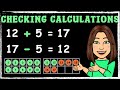
Understanding Inverse Operations in Mathematics
Interactive Video
•
Mathematics
•
3rd - 4th Grade
•
Hard
Thomas White
FREE Resource
Read more
21 questions
Show all answers
1.
MULTIPLE CHOICE QUESTION
30 sec • 1 pt
Why is it important to check calculations?
To make calculations faster
To make calculations more complex
To avoid using calculators
To ensure accuracy and correctness
2.
MULTIPLE CHOICE QUESTION
30 sec • 1 pt
What does the term 'inverse operation' mean?
A more complex operation
An unrelated operation
The opposite operation
The same operation repeated
3.
MULTIPLE CHOICE QUESTION
30 sec • 1 pt
If you have the calculation 7 + 3 = 10, what is the inverse operation?
7 - 3 = 4
10 + 3 = 13
10 - 3 = 7
3 + 7 = 10
4.
MULTIPLE CHOICE QUESTION
30 sec • 1 pt
Why is it useful to know the inverse operation?
To simplify calculations
To avoid using calculators
To make calculations more complex
To verify the correctness of calculations
5.
MULTIPLE CHOICE QUESTION
30 sec • 1 pt
What is the inverse of addition?
Multiplication
Subtraction
Addition
Division
6.
MULTIPLE CHOICE QUESTION
30 sec • 1 pt
What is the inverse of subtraction?
Division
Multiplication
Addition
Subtraction
7.
MULTIPLE CHOICE QUESTION
30 sec • 1 pt
How can a tens frame help in verifying calculations?
By calculating automatically
By providing a written explanation
By visually representing numbers
By showing the result directly
Create a free account and access millions of resources
Similar Resources on Wayground

16 questions
Strategies for Solving Mathematical Problems
Interactive video
•
4th - 5th Grade

11 questions
Solving Linear Equations Concepts
Interactive video
•
4th - 5th Grade

13 questions
Understanding Palindromes and Their Properties
Interactive video
•
4th - 5th Grade

16 questions
Subtraction Concepts and Techniques
Interactive video
•
1st - 3rd Grade

11 questions
Division and Multiplication Concepts
Interactive video
•
4th - 5th Grade

11 questions
Understanding Division and Inverse Operations
Interactive video
•
3rd - 5th Grade

16 questions
Strategies for Solving Word Problems
Interactive video
•
3rd - 4th Grade

16 questions
Multiplication and Counting in Eights
Interactive video
•
3rd - 5th Grade
Popular Resources on Wayground

11 questions
Hallway & Bathroom Expectations
Quiz
•
6th - 8th Grade

20 questions
PBIS-HGMS
Quiz
•
6th - 8th Grade

10 questions
"LAST STOP ON MARKET STREET" Vocabulary Quiz
Quiz
•
3rd Grade

19 questions
Fractions to Decimals and Decimals to Fractions
Quiz
•
6th Grade

16 questions
Logic and Venn Diagrams
Quiz
•
12th Grade

15 questions
Compare and Order Decimals
Quiz
•
4th - 5th Grade

20 questions
Simplifying Fractions
Quiz
•
6th Grade

20 questions
Multiplication facts 1-12
Quiz
•
2nd - 3rd Grade