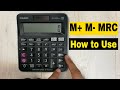
Calculator Memory Functions and Operations
Interactive Video
•
Mathematics
•
6th - 7th Grade
•
Practice Problem
•
Hard
Thomas White
FREE Resource
Read more
15 questions
Show all answers
1.
MULTIPLE CHOICE QUESTION
30 sec • 1 pt
What is the main purpose of the video tutorial?
To show how to solve algebraic equations
To teach how to use a calculator for basic arithmetic
To demonstrate the use of memory functions on a calculator
To explain the history of calculators
2.
MULTIPLE CHOICE QUESTION
30 sec • 1 pt
Which buttons are used for memory functions on a calculator?
Add, Subtract, Multiply
M+, M-, MRC
AC, ON, OFF
Shift, Mode, Clear
3.
MULTIPLE CHOICE QUESTION
30 sec • 1 pt
In the example calculation, what is the first operation performed?
2 multiplied by 7
15 divided by 5
6 multiplied by 3
3 minus 2
4.
MULTIPLE CHOICE QUESTION
30 sec • 1 pt
What is the first step in using the M+ button?
Turn off the calculator
Identify a negative value
Clear the memory
Identify a positive value
5.
MULTIPLE CHOICE QUESTION
30 sec • 1 pt
When should you use the M+ button during a calculation?
When the value is a fraction
When the value is zero
When the value is positive
When the value is negative
6.
MULTIPLE CHOICE QUESTION
30 sec • 1 pt
What is the purpose of the M- button in calculations?
To multiply a value in memory
To clear the memory
To subtract a value from memory
To add a value to memory
7.
MULTIPLE CHOICE QUESTION
30 sec • 1 pt
What is the result of 15 divided by 5 in the example calculation?
5
4
3
2
Create a free account and access millions of resources
Create resources
Host any resource
Get auto-graded reports

Continue with Google

Continue with Email

Continue with Classlink

Continue with Clever
or continue with

Microsoft
%20(1).png)
Apple
Others
Already have an account?
Similar Resources on Wayground
Popular Resources on Wayground

25 questions
Multiplication Facts
Quiz
•
5th Grade

15 questions
4:3 Model Multiplication of Decimals by Whole Numbers
Quiz
•
5th Grade

10 questions
The Best Christmas Pageant Ever Chapters 1 & 2
Quiz
•
4th Grade

12 questions
Unit 4 Review Day
Quiz
•
3rd Grade

20 questions
Christmas Trivia
Quiz
•
6th - 8th Grade

18 questions
Kids Christmas Trivia
Quiz
•
KG - 5th Grade

14 questions
Christmas Trivia
Quiz
•
5th Grade

15 questions
Solving Equations with Variables on Both Sides Review
Quiz
•
8th Grade
Discover more resources for Mathematics

21 questions
Convert Fractions, Decimals, and Percents
Quiz
•
6th Grade

20 questions
Exponents
Quiz
•
6th Grade

20 questions
One step Equations
Quiz
•
6th Grade

20 questions
Adding and Subtracting Integers
Quiz
•
6th Grade

10 questions
Unit Rate
Quiz
•
6th Grade

20 questions
One-Step Inequalities
Quiz
•
7th Grade

20 questions
Solving Proportions
Quiz
•
5th - 7th Grade

20 questions
Adding and Subtracting Integers
Quiz
•
6th Grade