Photoshop Layer Management Concepts
Interactive Video
•
Computers, Design, Arts
•
9th - 12th Grade
•
Hard
Mia Campbell
FREE Resource
Read more
10 questions
Show all answers
1.
MULTIPLE CHOICE QUESTION
30 sec • 1 pt
What does the lock icon on a layer indicate?
The layer is hidden.
The layer is protected from changes.
The layer is a background layer.
The layer is selected.
2.
MULTIPLE CHOICE QUESTION
30 sec • 1 pt
How can you make a layer visible in the document window?
Drag the layer to the top.
Click the lock icon.
Click the eye icon.
Select the layer.
3.
MULTIPLE CHOICE QUESTION
30 sec • 1 pt
What is the stacking order in the layers panel?
The order in which layers are arranged from top to bottom.
The order in which layers are locked.
The order in which layers are colored.
The order in which layers are named.
4.
MULTIPLE CHOICE QUESTION
30 sec • 1 pt
Where do you find the gradient tool in Photoshop?
In the edit menu.
In the tools panel.
In the layers panel.
In the file menu.
5.
MULTIPLE CHOICE QUESTION
30 sec • 1 pt
What does a clipping mask do?
It locks the layer.
It hides the layer.
It duplicates the layer.
It restricts the effect to a specific layer.
6.
MULTIPLE CHOICE QUESTION
30 sec • 1 pt
Which layer style can be used to make text stand out?
Satin
Drop shadow
Stroke
Gradient overlay
7.
MULTIPLE CHOICE QUESTION
30 sec • 1 pt
How can you copy effects from one layer to another?
By dragging the FX symbol.
By clicking the eye icon.
By renaming the layer.
By selecting the layer.
Create a free account and access millions of resources
Similar Resources on Wayground

6 questions
Rocking Out With Photoshop - How to Mask in Photoshop
Interactive video
•
KG - University

6 questions
Deep Learning - Computer Vision for Beginners Using PyTorch - LeNet Overview
Interactive video
•
9th - 10th Grade

8 questions
Rocking Out With Photoshop - How to enhance colors in Photoshop
Interactive video
•
KG - University

11 questions
Data Encapsulation in the OSI Model
Interactive video
•
9th - 12th Grade

11 questions
Photo Editing Techniques and Tools
Interactive video
•
9th - 12th Grade

11 questions
Adobe InDesign Tools and Functions
Interactive video
•
9th - 12th Grade

11 questions
Photoshop Layer Mask Tutorial Quiz
Interactive video
•
9th - 10th Grade

11 questions
Photoshop Text Effects Tutorial Quiz
Interactive video
•
9th - 10th Grade
Popular Resources on Wayground

10 questions
Video Games
Quiz
•
6th - 12th Grade

20 questions
Brand Labels
Quiz
•
5th - 12th Grade

15 questions
Core 4 of Customer Service - Student Edition
Quiz
•
6th - 8th Grade

15 questions
What is Bullying?- Bullying Lesson Series 6-12
Lesson
•
11th Grade

25 questions
Multiplication Facts
Quiz
•
5th Grade

15 questions
Subtracting Integers
Quiz
•
7th Grade

22 questions
Adding Integers
Quiz
•
6th Grade

10 questions
Exploring Digital Citizenship Essentials
Interactive video
•
6th - 10th Grade
Discover more resources for Computers

10 questions
Exploring Digital Citizenship Essentials
Interactive video
•
6th - 10th Grade

10 questions
Proper Keyboarding Techniques
Interactive video
•
6th - 10th Grade

14 questions
Inputs and Outputs: Computer Science Intro
Lesson
•
5th - 9th Grade

10 questions
Understanding Computers: Hardware, Software, and Operating Systems
Interactive video
•
7th - 12th Grade

29 questions
AP CSP Unit 2 Review (Code.org)
Quiz
•
10th - 12th Grade