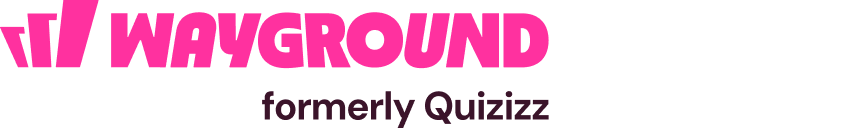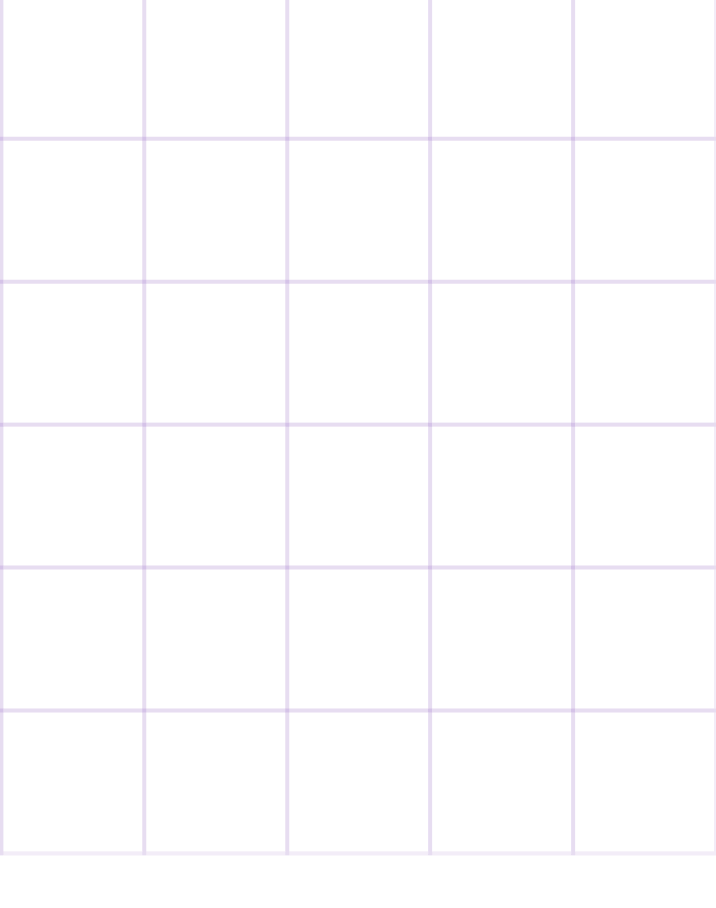Use Mouse And Keyboard Resources
Filter your results
Kindergarten - 1st Grade
Keyboard Skills - Typing Practice - Keyboard Components Identification

Quiz
Keyboard Skills - Typing Practice - Keyboard Components Identification
Kindergarten - 1st Grade
Technology
Develop keyboard familiarity through typing exercises and key identification tasks. Improve typing efficiency and gain a comprehensive understanding of key functions.
Kindergarten - 7th Grade
Typing Skills Enhancement - Keyboard Layout and Ergonomics - Computer Literacy Basics

Quiz
Typing Skills Enhancement - Keyboard Layout and Ergonomics - Computer Literacy Basics
Kindergarten - 7th Grade
Technology
Master keyboard layout, ergonomics, and effective typing techniques to enhance accuracy and speed in typing skills.
Kindergarten - 5th Grade
Keyboard Note Sequences - Pitch Directions - Music Theory Fundamentals

Quiz
Keyboard Note Sequences - Pitch Directions - Music Theory Fundamentals
Kindergarten - 5th Grade
Technology
Understanding note sequences on a keyboard and their pitch direction enhances the ability to identify notes and comprehend melodic movements in music notation. This aids in developing skills in recognizing pitch patterns and understanding how melodies are constructed and interpreted in musical compositions.
Kindergarten - 3rd Grade
Understanding Devices - Computer Hardware - Introduction to Computers

Quiz
Understanding Devices - Computer Hardware - Introduction to Computers
Kindergarten - 3rd Grade
Technology
Investigate the fundamental components of computers and their functions. Learners will identify key hardware elements and comprehend essential computer operations, acquiring a foundational understanding of how these parts work together to power computing processes.
Kindergarten
Identifying Computer Hardware - Peripheral Devices - Computer Components

Presentation
Identifying Computer Hardware - Peripheral Devices - Computer Components
Kindergarten
Technology
Gain an understanding of essential computer peripherals and their roles in hardware systems. Develop recognition and identification skills of these components to enhance your technological proficiency.
Kindergarten - 2nd Grade
Device Handling - Safe Carrying Practices - Chromebook Basics

Presentation
Device Handling - Safe Carrying Practices - Chromebook Basics
Kindergarten - 2nd Grade
Technology
Learn essential Chromebook handling practices with a focus on safe carrying techniques. Acquire skills to effectively secure devices and gain knowledge of auxiliary component features.
Kindergarten - 2nd Grade
Keyboard Skills - Understanding Keyboard Layout - Computer Fundamentals

Presentation
Keyboard Skills - Understanding Keyboard Layout - Computer Fundamentals
Kindergarten - 2nd Grade
Technology
Explore essential keyboard skills by understanding key layouts and vital functions crucial for digital literacy. Gain insight into effective interactions with devices and familiarize yourself with technical terminology, enhancing your ability to navigate digital environments proficiently.
Kindergarten - 2nd Grade
Keyboard Literacy - Identifying Key Functions - Computer Basics

Presentation
Keyboard Literacy - Identifying Key Functions - Computer Basics
Kindergarten - 2nd Grade
Technology
Explore the functions of keyboard keys, including the space bar, caps lock, and arrow keys, to enhance skills in text navigation and management. Focus on achieving proficiency in effectively handling text entries.