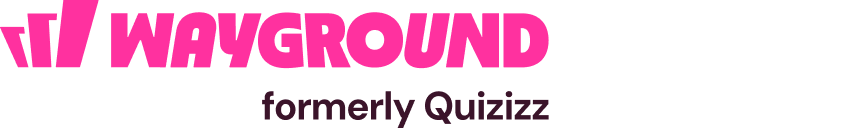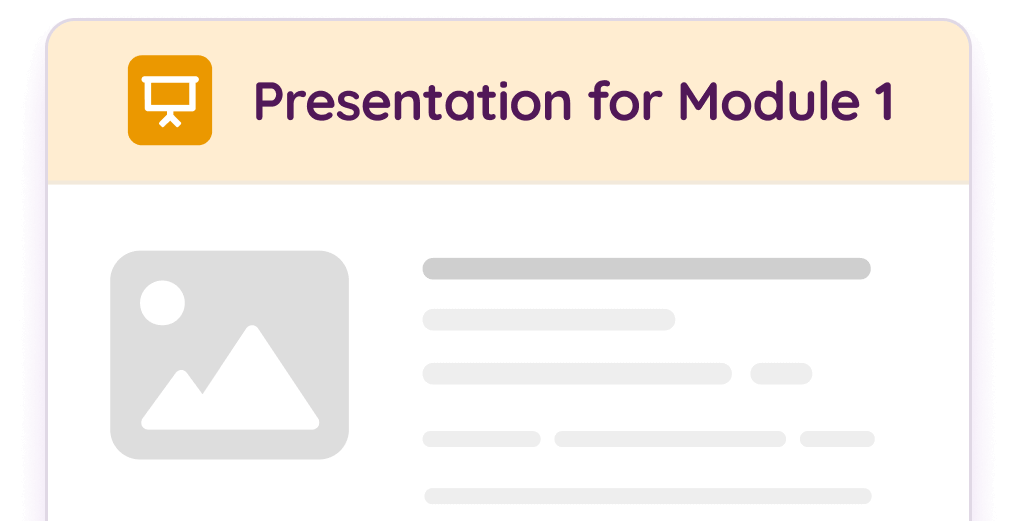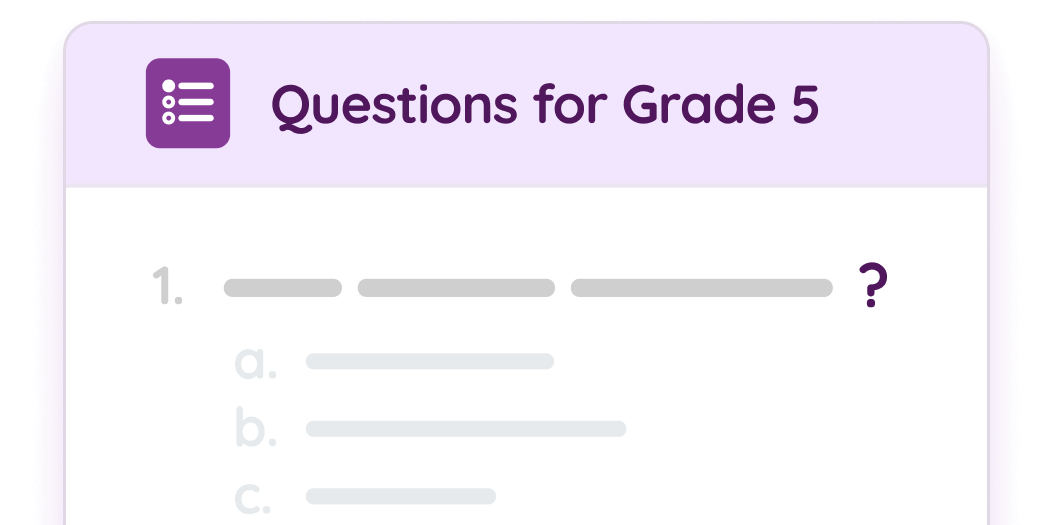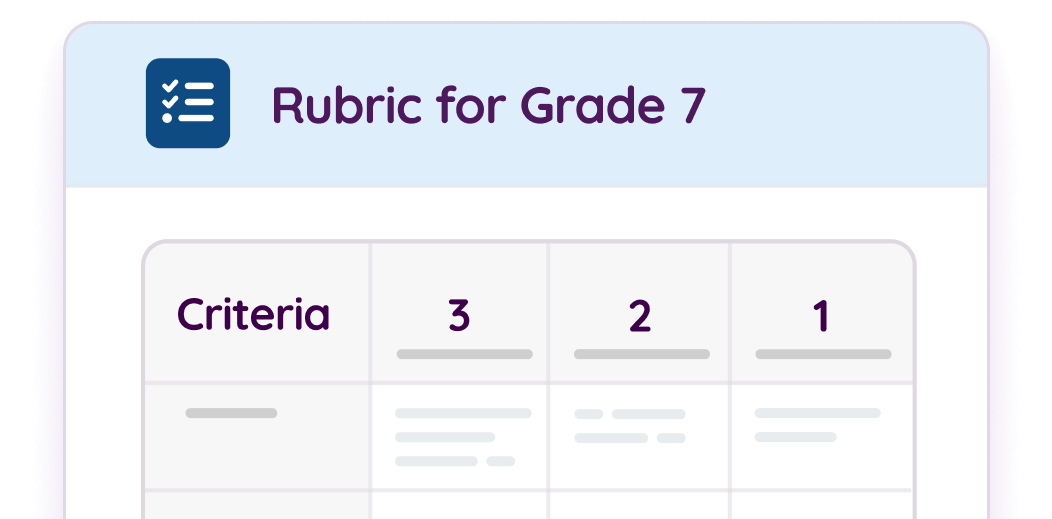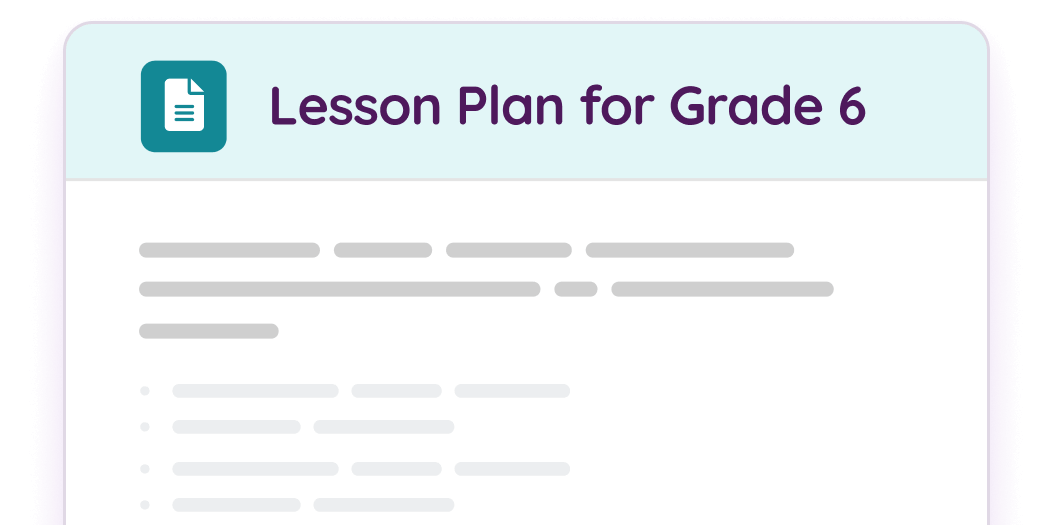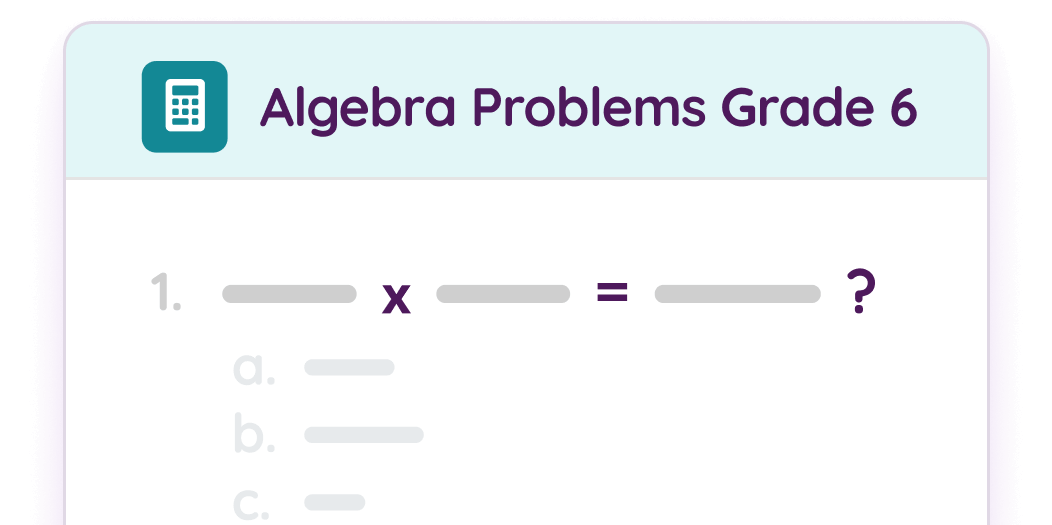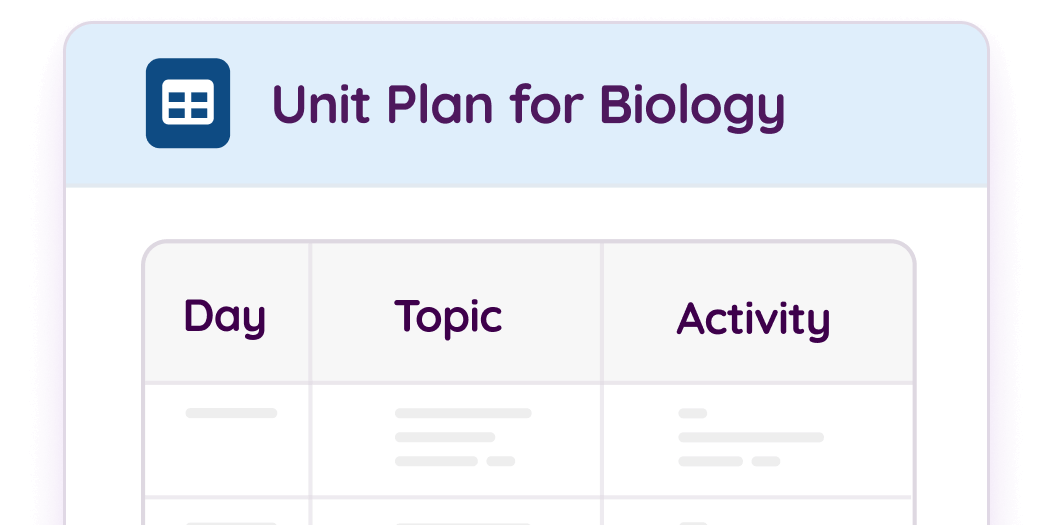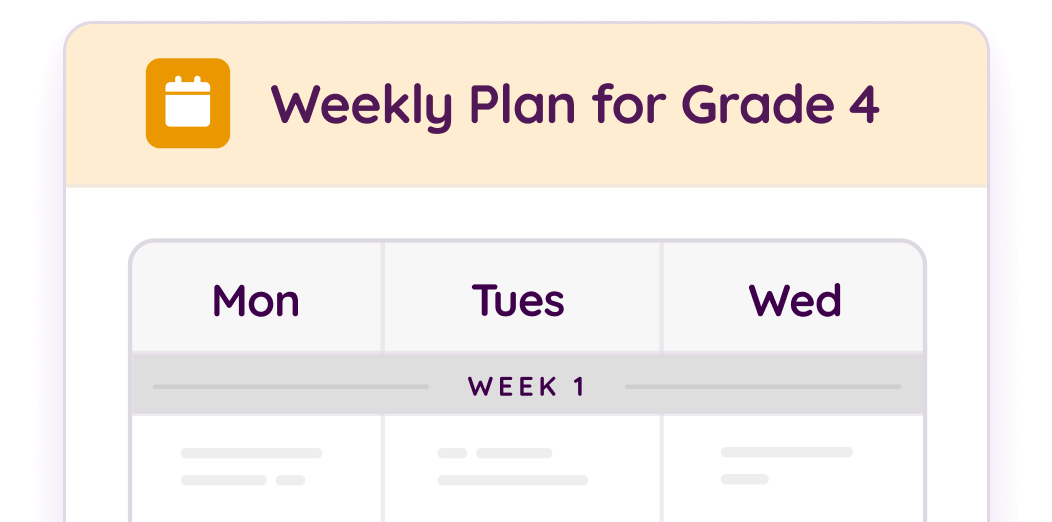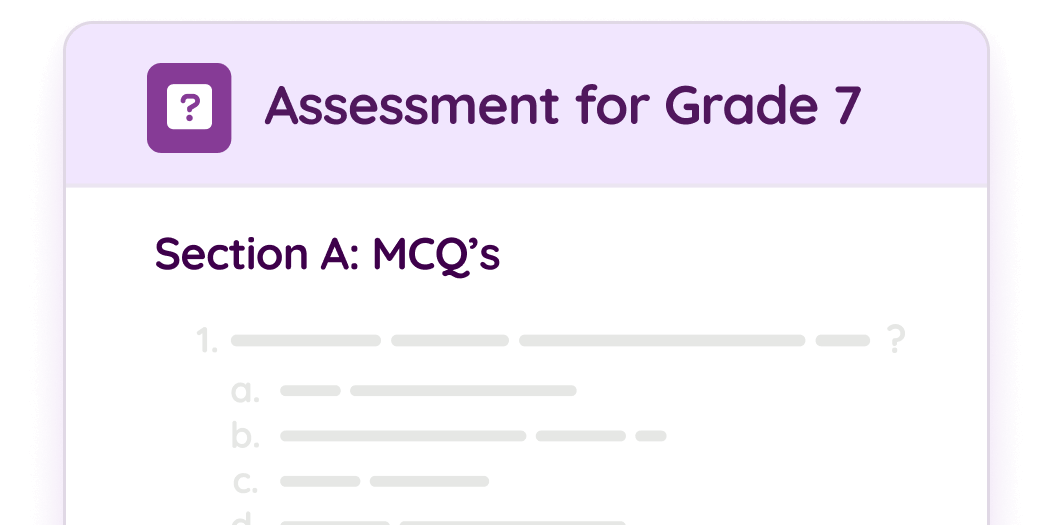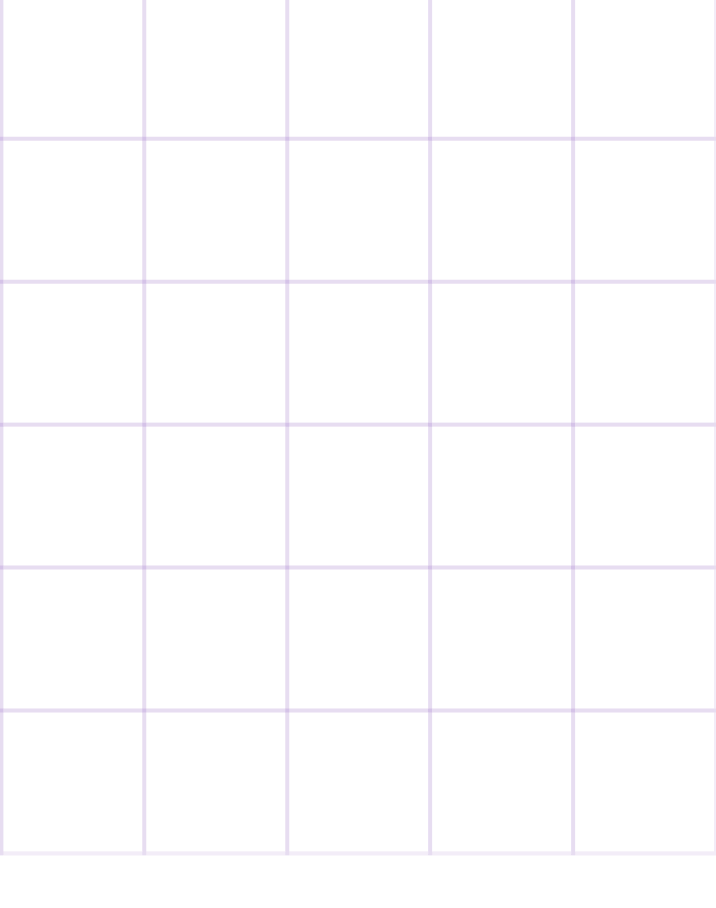Free Worksheet Generator for Teachers
Get customized, classroom-ready worksheets easily with the Wayground free worksheet generator for teachers. Combining speed and simplicity, this AI worksheet generator can help you produce printable or digital sheets in multiple subjects (math, biology, science or geography, and more). The Wayground worksheet maker generates engaging and useful sheets that you can later export as a PDF or DOC in case you want to edit it later with Microsoft Word. It's everything teachers need in one tool to match the lessons of the day and align with the student's needs.
Loved across 150+ Countries
Trusted by teachers in
90% of U.S. schools






.webp)

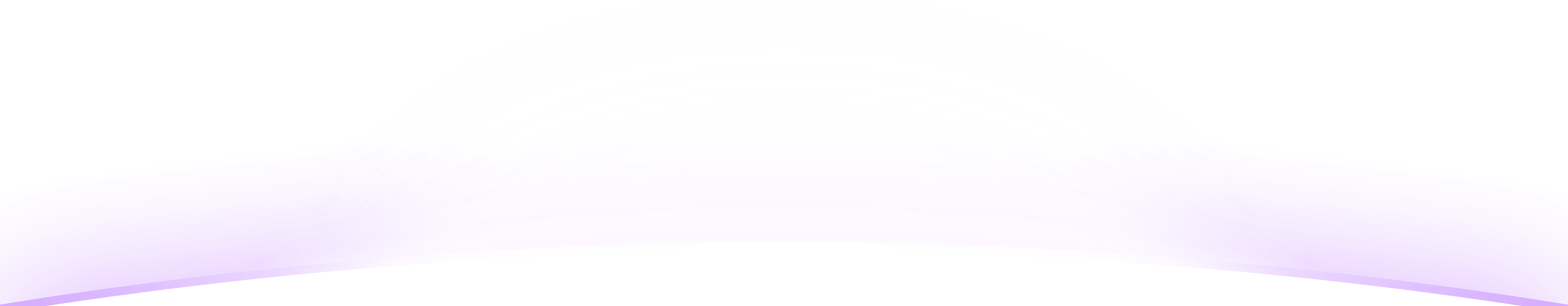
Teacher-Friendly and Effortless to Use
With intuitive workflow and clean design, the free worksheet maker is made for teachers at all levels, regardless of tech or design experience. You can create professional and top-quality worksheets with a few clicks, even if you’re new to AI tools. Say goodbye to complicated design software programs or manual creation, with Quizizz you can easily customize and produce worksheets without hassle.
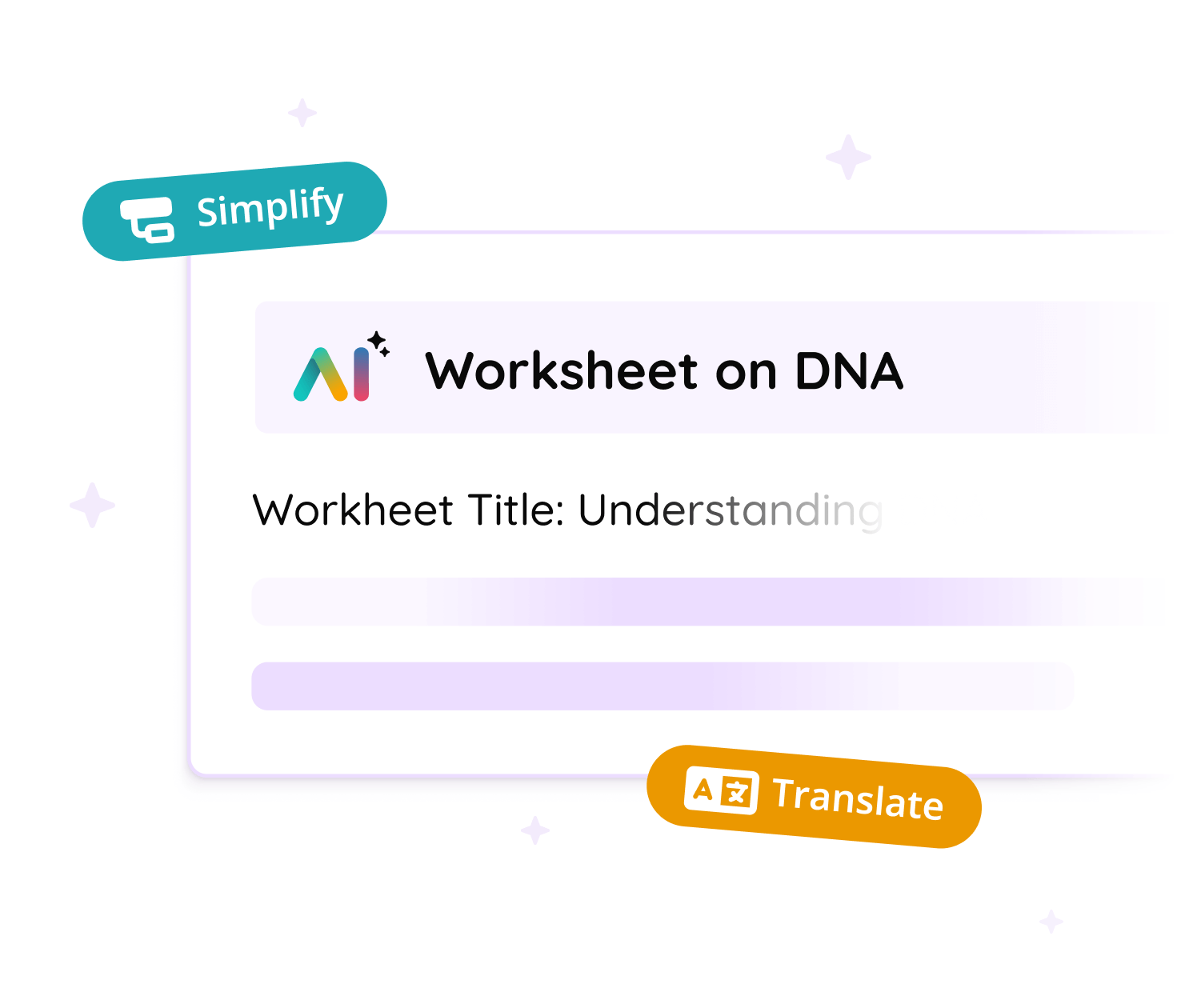
Customization at Your Fingertips
Get to experience a personalized teaching experience with our AI worksheet generator. Customize your worksheet by selecting the grade level (from K-12 to university and vocational training), subject, difficulty level, questions amount, and even the language. And this tailored workflow ensures you can support your students with every skill level or language background. You align your worksheet with specific objectives, making the classroom environments more effective and engaging.
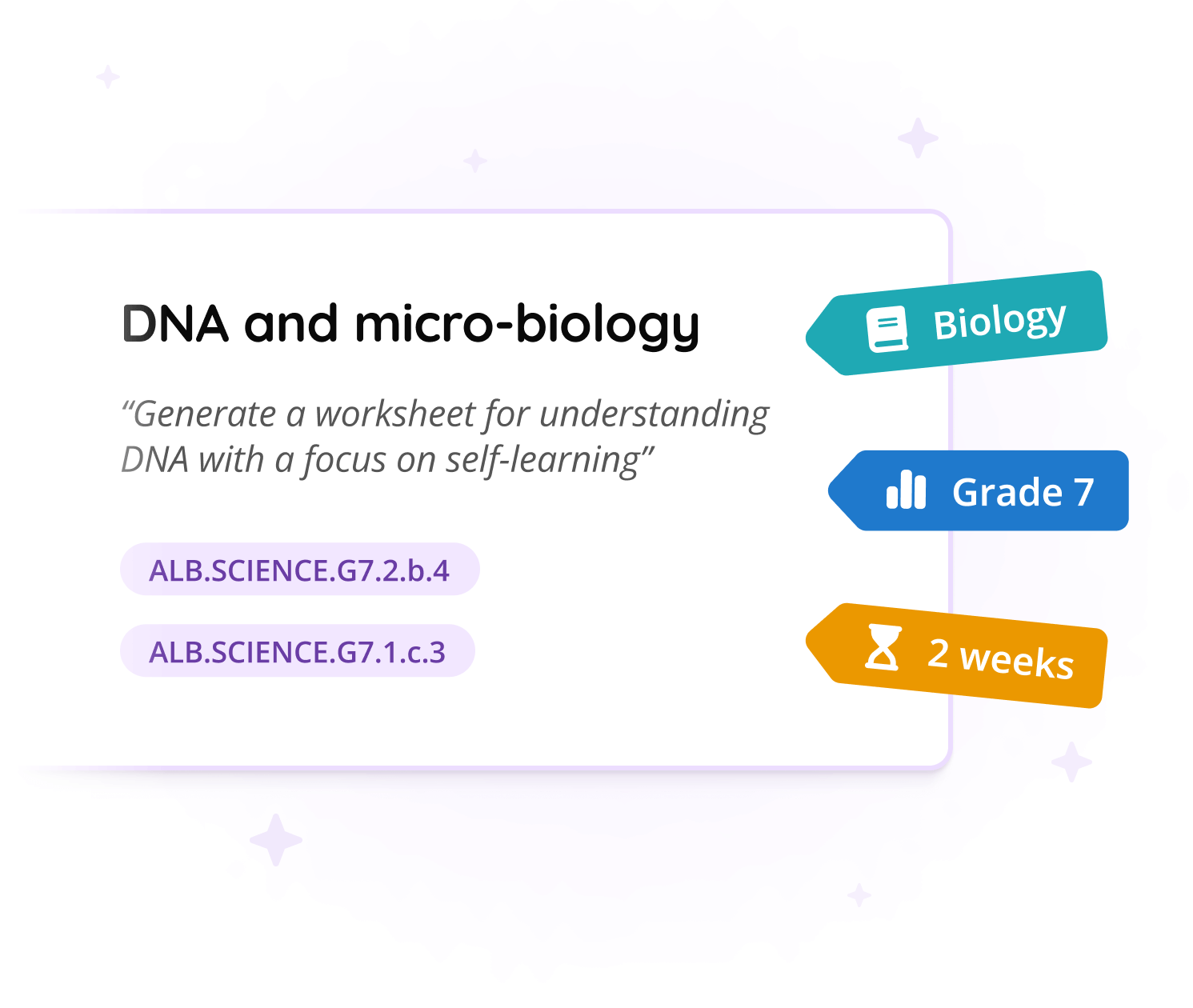
Download, Share, and Save in Multiple Formats
Quizizz lets you save your worksheet to use it in your classroom when needed, or download it as a PDF or DOC file for further editing in Adobe Acrobat, Google Docs, or Microsoft Word. You choose if you want to share them digitally with your students, print for hands-on activities in the classroom, or simply save them in your Quizizz account for future lessons. You adapt your materials to any classroom or teaching scenario.
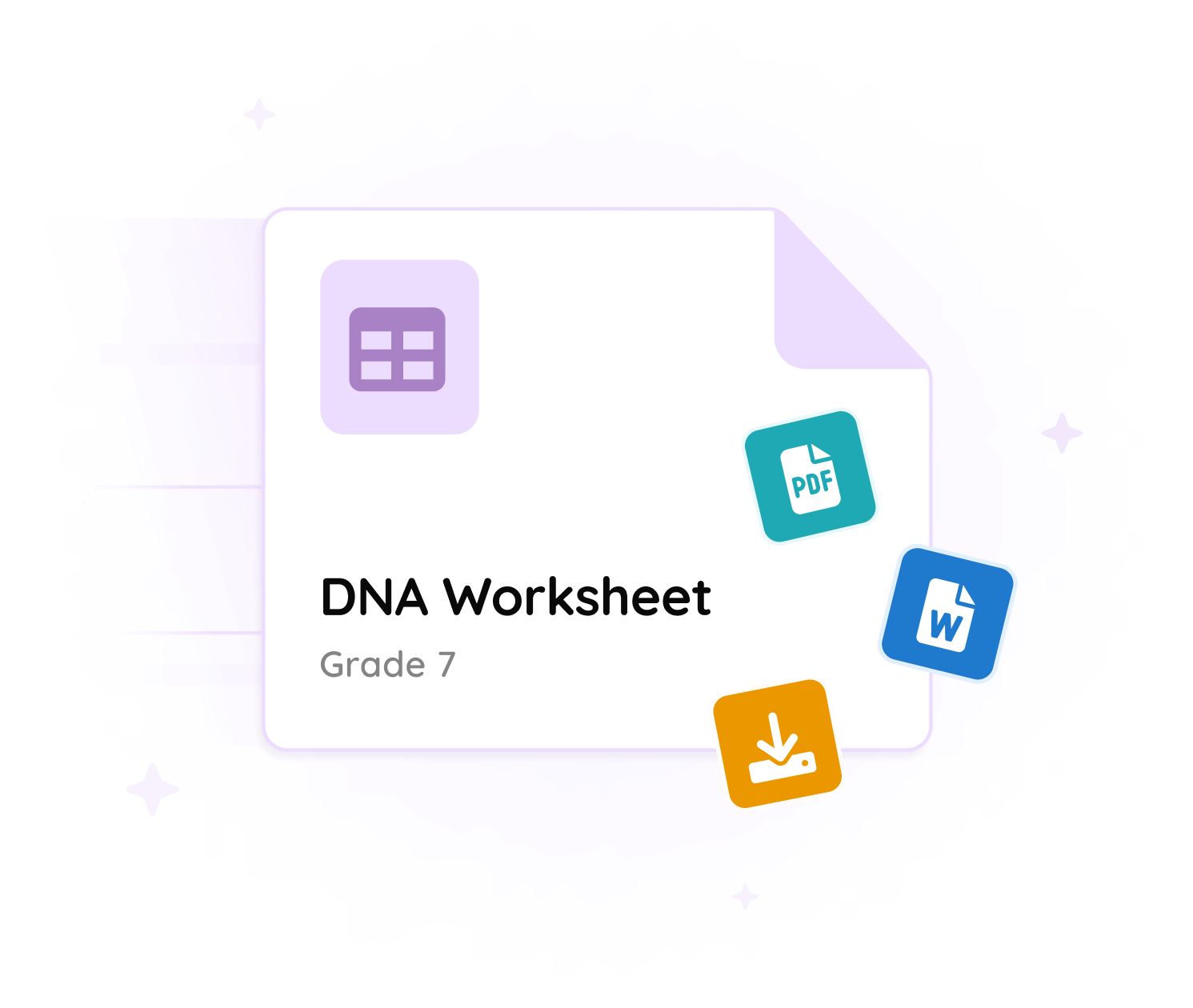
FAQs
How do I create a math worksheet in Word?
You can use the Wayground math worksheet generator to create your worksheet, choosing topics like geometry, multiplication or algebra. Once it's completed, you can export it as a Word document (DOC format) in one click for further editing in Microsoft Word.
How do I make an interactive worksheet?
With the Wayground worksheet creator, you can transform a standard worksheet into an interactive one. Simply choose the topic, grade level, and difficulty and you can even select sub-topics that are aligned with the lesson objectives.
Where can I find math worksheets?
You can find, create and generate a plenty of math worksheets with the Wayground free worksheet generator for teachers, covering topics such as algebra, geometry, multiplication, arithmetic and more.
How do you turn a math worksheet into a quiz?
Once you create your customized worksheet, you can easily convert it into an interactive quiz by exporting it in your Wayground account, where you can set time limits for each question and assign point values, creating a dynamic assessment experience.
What makes a good worksheet?
Good worksheet criteria include: clarity, to ensure students understand what they need to do; customization, which helps teachers create a worksheet aligned with their learning objectives; and engagement, to maintain students motivated throughout every lesson.