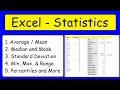
Excel Functions for Data Analysis
Interactive Video
•
Mathematics, Computers
•
9th - 12th Grade
•
Practice Problem
•
Medium
Mia Campbell
Used 3+ times
FREE Resource
Read more
10 questions
Show all answers
1.
MULTIPLE CHOICE QUESTION
30 sec • 1 pt
Which Excel function would you use to find the total of a column of numbers?
=SUM
=MEDIAN
=COUNT
=AVERAGE
2.
MULTIPLE CHOICE QUESTION
30 sec • 1 pt
How can you calculate the average of a dataset in Excel?
=MODE
=MEDIAN
=AVERAGE
=SUM/COUNT
3.
MULTIPLE CHOICE QUESTION
30 sec • 1 pt
What is the function to find the middle value of a dataset in Excel?
=MODE
=MIN
=MEDIAN
=AVERAGE
4.
MULTIPLE CHOICE QUESTION
30 sec • 1 pt
Which function helps you identify the most frequently occurring number in a dataset?
=MODE
=MEDIAN
=MIN
=MAX
5.
MULTIPLE CHOICE QUESTION
30 sec • 1 pt
To find the smallest number in a dataset, which Excel function should you use?
=AVERAGE
=RANGE
=MIN
=MAX
6.
MULTIPLE CHOICE QUESTION
30 sec • 1 pt
What is the formula to calculate the range of a dataset?
=MAX-MIN
=SUM/COUNT
=MODE
=AVERAGE
7.
MULTIPLE CHOICE QUESTION
30 sec • 1 pt
Which function is used to calculate the standard deviation of a sample in Excel?
=VAR.P
=STDEV.P
=VAR.S
=STDEV.S
Access all questions and much more by creating a free account
Create resources
Host any resource
Get auto-graded reports

Continue with Google

Continue with Email

Continue with Classlink

Continue with Clever
or continue with

Microsoft
%20(1).png)
Apple
Others
Already have an account?
Similar Resources on Wayground

11 questions
Understanding Vector Fields Concepts
Interactive video
•
9th - 12th Grade

11 questions
Understanding Distributions and Transformations
Interactive video
•
9th - 12th Grade

11 questions
Measures of Central Tendency
Interactive video
•
9th - 12th Grade

11 questions
Exponential Functions and Bacterial Growth
Interactive video
•
9th - 12th Grade

11 questions
Maximizing Area of Rectangles
Interactive video
•
9th - 12th Grade

11 questions
Rabbit Population Modeling Concepts
Interactive video
•
9th - 12th Grade

11 questions
Understanding Software Development and Programmer Productivity
Interactive video
•
9th - 12th Grade

11 questions
Understanding Alex Bellos' Book on Maths
Interactive video
•
9th - 12th Grade
Popular Resources on Wayground

7 questions
History of Valentine's Day
Interactive video
•
4th Grade

15 questions
Fractions on a Number Line
Quiz
•
3rd Grade

20 questions
Equivalent Fractions
Quiz
•
3rd Grade

25 questions
Multiplication Facts
Quiz
•
5th Grade

22 questions
fractions
Quiz
•
3rd Grade

15 questions
Valentine's Day Trivia
Quiz
•
3rd Grade

20 questions
Main Idea and Details
Quiz
•
5th Grade

20 questions
Context Clues
Quiz
•
6th Grade
Discover more resources for Mathematics

20 questions
Graphing Inequalities on a Number Line
Quiz
•
6th - 9th Grade

20 questions
Exponent Properties
Quiz
•
9th Grade

15 questions
Combine Like Terms and Distributive Property
Quiz
•
8th - 9th Grade

20 questions
Function or Not a Function
Quiz
•
8th - 9th Grade

10 questions
Factor Quadratic Expressions with Various Coefficients
Quiz
•
9th - 12th Grade

10 questions
Elijah McCoy: Innovations and Impact in Black History
Interactive video
•
6th - 10th Grade

10 questions
Evaluating Piecewise Functions Practice
Quiz
•
11th Grade

21 questions
Factoring Trinomials (a=1)
Quiz
•
9th Grade