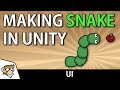
Score Update and UI Setup in Unity
Interactive Video
•
Computers
•
9th - 10th Grade
•
Practice Problem
•
Hard
Lucas Foster
FREE Resource
Read more
10 questions
Show all answers
1.
MULTIPLE CHOICE QUESTION
30 sec • 1 pt
What is the main purpose of this video tutorial?
To learn advanced Unity scripting
To set up the UI for displaying the score
To design a new character for the game
To create a new game from scratch
2.
MULTIPLE CHOICE QUESTION
30 sec • 1 pt
What is the first step in setting up the UI in Unity?
Adding a new game object for the UI
Creating a new script
Setting up the game environment
Designing the game character
3.
MULTIPLE CHOICE QUESTION
30 sec • 1 pt
Why is the render mode changed to 'Screen Space - Camera'?
To improve game performance
To allow the UI to be displayed by a specific camera
To change the color of the UI
To make the UI elements larger
4.
MULTIPLE CHOICE QUESTION
30 sec • 1 pt
What is the purpose of setting the canvas scaler to 'Scale with Screen Size'?
To make the UI elements colorful
To ensure UI elements fit different screen resolutions
To increase the speed of the game
To add animations to the UI
5.
MULTIPLE CHOICE QUESTION
30 sec • 1 pt
What is created inside the canvas to display the current score?
A UI image
A new game object
A UI text object
A UI button
6.
MULTIPLE CHOICE QUESTION
30 sec • 1 pt
What is the purpose of the 'Score Window' script?
To handle the display of the current score
To manage the game's main menu
To spawn food in the game
To control the snake's movement
7.
MULTIPLE CHOICE QUESTION
30 sec • 1 pt
How is the score updated when the snake eats food?
By calling a function in the game handler
By resetting the game
By increasing the snake's speed
By changing the color of the snake
Access all questions and much more by creating a free account
Create resources
Host any resource
Get auto-graded reports

Continue with Google

Continue with Email

Continue with Classlink

Continue with Clever
or continue with

Microsoft
%20(1).png)
Apple
Others
Already have an account?
Popular Resources on Wayground

7 questions
History of Valentine's Day
Interactive video
•
4th Grade

15 questions
Fractions on a Number Line
Quiz
•
3rd Grade

20 questions
Equivalent Fractions
Quiz
•
3rd Grade

25 questions
Multiplication Facts
Quiz
•
5th Grade

22 questions
fractions
Quiz
•
3rd Grade

15 questions
Valentine's Day Trivia
Quiz
•
3rd Grade

20 questions
Main Idea and Details
Quiz
•
5th Grade

20 questions
Context Clues
Quiz
•
6th Grade
Discover more resources for Computers

10 questions
Exploring Valentine's Day with Charlie Brown
Interactive video
•
6th - 10th Grade

18 questions
Valentines Day Trivia
Quiz
•
3rd Grade - University

20 questions
El Verbo IR Practice
Quiz
•
9th Grade

20 questions
-AR -ER -IR present tense
Quiz
•
10th - 12th Grade

10 questions
Valentine's Day History and Traditions
Interactive video
•
6th - 10th Grade

20 questions
Graphing Inequalities on a Number Line
Quiz
•
6th - 9th Grade

20 questions
Exponent Properties
Quiz
•
9th Grade

21 questions
Presidents Day Trivia
Quiz
•
6th - 12th Grade