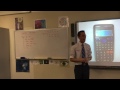
Understanding Standard Deviation and Frequency Mode
Interactive Video
•
Mathematics
•
9th - 10th Grade
•
Hard
Amelia Wright
FREE Resource
Read more
10 questions
Show all answers
1.
MULTIPLE CHOICE QUESTION
30 sec • 1 pt
What is the first step to enter a new set of scores in the calculator?
Press 'mode' to change settings
Press 'equals' to move to the next score
Press 'shift' and '1'
Press the 'clear' button
2.
MULTIPLE CHOICE QUESTION
30 sec • 1 pt
What does a standard deviation of 12 indicate about the data set?
The data set has 12 entries
All data points are 12 units from the mean
The mean of the data set is 12
The data set is highly variable
3.
MULTIPLE CHOICE QUESTION
30 sec • 1 pt
How does the presence of a single outlier affect the standard deviation?
It makes the standard deviation zero
It increases the standard deviation
It has no effect on the standard deviation
It decreases the standard deviation
4.
MULTIPLE CHOICE QUESTION
30 sec • 1 pt
What is the purpose of a frequency distribution table?
To find the median of the data set
To calculate the mean of the data set
To show how often each score appears
To list all individual scores
5.
MULTIPLE CHOICE QUESTION
30 sec • 1 pt
What is the first step to enable frequency mode on a calculator?
Press 'clear' and 'setup'
Press 'shift' and 'setup'
Press 'mode' and select 'frequency'
Press 'equals' and '1'
6.
MULTIPLE CHOICE QUESTION
30 sec • 1 pt
What should you do after pressing 'shift' and 'setup' to enable frequency mode?
Press '3' for stat
Press '1' for on
Press '4' for off
Press '2' for frequency
7.
MULTIPLE CHOICE QUESTION
30 sec • 1 pt
Why is it important to turn on frequency mode when dealing with repeated scores?
To change the data set
To make the calculator faster
To save time entering data
To ensure accurate calculation of statistics
Create a free account and access millions of resources
Similar Resources on Wayground

9 questions
Understanding Normal Distribution Concepts
Interactive video
•
9th - 10th Grade

9 questions
Understanding Percentiles and IQR
Interactive video
•
9th - 10th Grade

11 questions
Understanding Standard Deviation and Mean Absolute Deviation
Interactive video
•
9th - 10th Grade

11 questions
Statistical Measures and Calculations
Interactive video
•
9th - 10th Grade

11 questions
Understanding Standard Deviation and Outliers
Interactive video
•
9th - 10th Grade

11 questions
Calculator Functions for Statistics
Interactive video
•
9th - 10th Grade

10 questions
Comparing Screen Time of Teens and Adults
Interactive video
•
9th - 10th Grade

9 questions
Measures of Central Tendency and Data Distribution
Interactive video
•
9th - 10th Grade
Popular Resources on Wayground

10 questions
Lab Safety Procedures and Guidelines
Interactive video
•
6th - 10th Grade

10 questions
Nouns, nouns, nouns
Quiz
•
3rd Grade

10 questions
9/11 Experience and Reflections
Interactive video
•
10th - 12th Grade

25 questions
Multiplication Facts
Quiz
•
5th Grade

11 questions
All about me
Quiz
•
Professional Development

22 questions
Adding Integers
Quiz
•
6th Grade

15 questions
Subtracting Integers
Quiz
•
7th Grade

9 questions
Tips & Tricks
Lesson
•
6th - 8th Grade
Discover more resources for Mathematics

12 questions
Graphing Inequalities on a Number Line
Quiz
•
9th Grade

15 questions
Two Step Equations
Quiz
•
9th Grade

16 questions
Segment Addition Postulate
Quiz
•
10th Grade

12 questions
Absolute Value Equations
Quiz
•
9th Grade

20 questions
Parallel Lines and Transversals Independent Practice
Quiz
•
10th Grade

15 questions
Combine Like Terms and Distributive Property
Quiz
•
8th - 9th Grade

16 questions
Parallel Lines cut by a Transversal
Quiz
•
10th Grade

20 questions
Solving Multi-Step Equations
Quiz
•
10th Grade