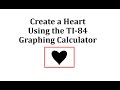
Creating a Heart Graph on a TI-84 Calculator
Interactive Video
•
Mathematics, Computers
•
8th - 12th Grade
•
Hard
Standards-aligned
Emma Peterson
FREE Resource
Standards-aligned
Read more
9 questions
Show all answers
1.
MULTIPLE CHOICE QUESTION
30 sec • 1 pt
What is the first step in creating a heart graph on the TI-84 calculator?
Adjusting the window settings
Entering the equations
Pressing the 'Y=' button
Pressing 'Second' and 'Zoom'
2.
MULTIPLE CHOICE QUESTION
30 sec • 1 pt
Which operation is used in the Y2 equation that differs from Y1?
Addition
Division
Subtraction
Multiplication
3.
MULTIPLE CHOICE QUESTION
30 sec • 1 pt
What should you do if you have an older TI-84 calculator when entering the exponent?
Use a different calculator
Use a different exponent
Skip the exponent
Put the exponent in parentheses
Tags
CCSS.HSF-IF.C.7A
4.
MULTIPLE CHOICE QUESTION
30 sec • 1 pt
What is the X minimum value set to in the window settings?
-1.8
0
1.8
2.0
Tags
CCSS.HSF-IF.C.7A
5.
MULTIPLE CHOICE QUESTION
30 sec • 1 pt
What is the Y maximum value set to in the window settings?
1.2
1.8
2.0
0
Tags
CCSS.HSA.REI.D.12
6.
MULTIPLE CHOICE QUESTION
30 sec • 1 pt
Which option is selected to shade between Y1 and Y2?
Option 6
Option 5
Option 7
Option 8
7.
MULTIPLE CHOICE QUESTION
30 sec • 1 pt
What is the purpose of pressing 'Second' and 'Program' in the shading step?
To select the draw function
To adjust the window settings
To enter a new equation
To reset the calculator
Tags
CCSS.HSA.REI.D.12
8.
MULTIPLE CHOICE QUESTION
30 sec • 1 pt
How do you select Y1 when shading the graph?
Press 'Vars', right arrow, enter, enter
Press 'Y='
Press 'Window'
Press 'Graph'
Tags
CCSS.8.SP.A.1
9.
MULTIPLE CHOICE QUESTION
30 sec • 1 pt
What is the final result after completing all steps on the TI-84 calculator?
A scatter plot
A line graph
A bar chart
A heart graph
Tags
CCSS.8.SP.A.1
Similar Resources on Wayground

11 questions
Desmos Graphing Tool Functions
Interactive video
•
8th - 12th Grade

11 questions
Understanding Polynomial Intercepts
Interactive video
•
9th - 12th Grade

11 questions
Solving Linear Equations with the Ti-84 Graphing Calculator
Interactive video
•
9th - 12th Grade

11 questions
Projectile Motion and Height Analysis
Interactive video
•
9th - 12th Grade

11 questions
Solving Systems of Equations with Slope Intercept Form
Interactive video
•
8th - 12th Grade

11 questions
Understanding Relative Extrema on the TI-89
Interactive video
•
9th - 12th Grade

11 questions
Girth's Weight Loss Analysis
Interactive video
•
9th - 12th Grade

11 questions
Graphing Greatest Integer Functions
Interactive video
•
9th - 12th Grade
Popular Resources on Wayground

10 questions
Lab Safety Procedures and Guidelines
Interactive video
•
6th - 10th Grade

10 questions
Nouns, nouns, nouns
Quiz
•
3rd Grade

10 questions
9/11 Experience and Reflections
Interactive video
•
10th - 12th Grade

25 questions
Multiplication Facts
Quiz
•
5th Grade

11 questions
All about me
Quiz
•
Professional Development

22 questions
Adding Integers
Quiz
•
6th Grade

15 questions
Subtracting Integers
Quiz
•
7th Grade

9 questions
Tips & Tricks
Lesson
•
6th - 8th Grade
Discover more resources for Mathematics

24 questions
3.1 Parallel lines cut by a transversal
Quiz
•
8th Grade

12 questions
Graphing Inequalities on a Number Line
Quiz
•
9th Grade

20 questions
Adding Integers
Quiz
•
6th - 8th Grade

15 questions
Two Step Equations
Quiz
•
9th Grade

16 questions
Segment Addition Postulate
Quiz
•
10th Grade

10 questions
Rigid Transformations Grade 8 Unit 1 Lesson 7
Quiz
•
8th Grade

20 questions
Rational and Irrational Numbers
Quiz
•
8th Grade

15 questions
Solving Equations with Variables on Both Sides Review
Quiz
•
8th Grade