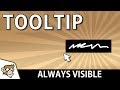
Tooltip Management and Functionality
Interactive Video
•
Computers
•
9th - 10th Grade
•
Practice Problem
•
Hard
Lucas Foster
FREE Resource
Read more
10 questions
Show all answers
1.
MULTIPLE CHOICE QUESTION
30 sec • 1 pt
What is the main issue addressed in the video regarding tooltips?
Tooltips are not visible on the screen.
Tooltips are not interactive.
Tooltips are not styled correctly.
Tooltips go off-screen and are not always on top.
2.
MULTIPLE CHOICE QUESTION
30 sec • 1 pt
Which method is used to convert the mouse position into a position inside the canvas?
RectTransformUtility.ScreenPointToLocalPointInRectangle
Canvas.GetComponent
MousePositionToCanvas
Transform.SetPosition
3.
MULTIPLE CHOICE QUESTION
30 sec • 1 pt
How is the tooltip's position adjusted to prevent it from going off the right edge of the screen?
By hiding the tooltip
By adjusting the anchored position based on canvas width
By reducing the font size
By changing the tooltip's color
4.
MULTIPLE CHOICE QUESTION
30 sec • 1 pt
What is the purpose of anchoring the tooltip to the left side?
To make it appear larger
To simplify calculations for screen boundaries
To make it disappear
To change its color
5.
MULTIPLE CHOICE QUESTION
30 sec • 1 pt
What adjustment is made to ensure the tooltip stays within the screen on the y-axis?
Changing the tooltip's color
Adjusting the tooltip's height
Reducing the tooltip's width
Increasing the tooltip's font size
6.
MULTIPLE CHOICE QUESTION
30 sec • 1 pt
What issue arises when another window is instantiated at runtime?
The tooltip changes color
The tooltip becomes interactive
The tooltip is hidden behind the new window
The tooltip becomes invisible
7.
MULTIPLE CHOICE QUESTION
30 sec • 1 pt
How is the tooltip ensured to be the topmost element in the hierarchy?
By changing its color
By setting it as the last sibling
By increasing its size
By reducing its opacity
Access all questions and much more by creating a free account
Create resources
Host any resource
Get auto-graded reports

Continue with Google

Continue with Email

Continue with Classlink

Continue with Clever
or continue with

Microsoft
%20(1).png)
Apple
Others
Already have an account?
Popular Resources on Wayground

15 questions
Fractions on a Number Line
Quiz
•
3rd Grade

20 questions
Equivalent Fractions
Quiz
•
3rd Grade

25 questions
Multiplication Facts
Quiz
•
5th Grade

22 questions
fractions
Quiz
•
3rd Grade

20 questions
Main Idea and Details
Quiz
•
5th Grade

20 questions
Context Clues
Quiz
•
6th Grade

15 questions
Equivalent Fractions
Quiz
•
4th Grade

20 questions
Figurative Language Review
Quiz
•
6th Grade