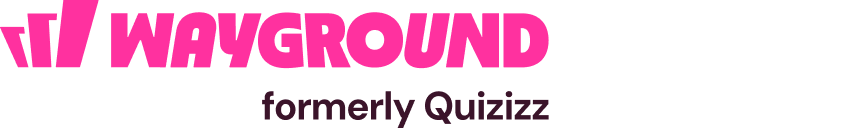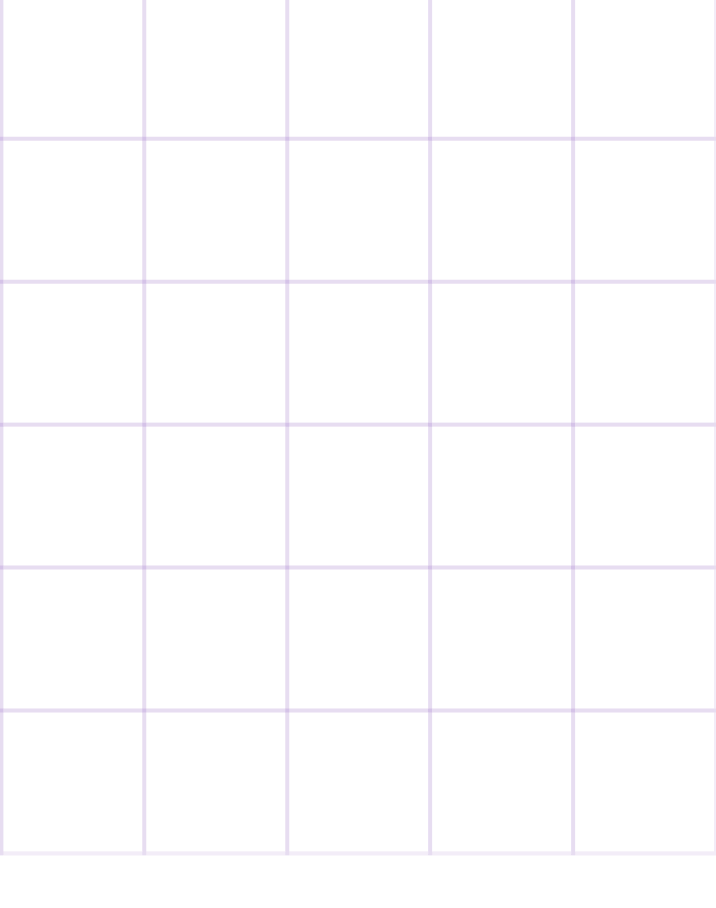2nd Grade Create Multimedia Presentations Flashcards
Filter your results
1st Grade - 7th Grade
Multimedia Design - Slide Elements - Presentation Creation

Quiz
Multimedia Design - Slide Elements - Presentation Creation
1st Grade - 7th Grade
Technology
Explore multimedia presentation concepts, focusing on slide backgrounds, animations, and transitions. Develop skills to create engaging slides by applying effective design principles.
2nd Grade
Understanding and Components of Multimedia - Applications - Digital Media

Quiz
Understanding and Components of Multimedia - Applications - Digital Media
2nd Grade
Technology
Explore the fundamentals of multimedia by focusing on key components such as text, audio, and video. Learners will improve their communication skills and gain a comprehensive understanding of digital media applications.
1st Grade - 5th Grade
PowerPoint Skills - Presentation Creation and Management - Microsoft PowerPoint Application

Quiz
PowerPoint Skills - Presentation Creation and Management - Microsoft PowerPoint Application
1st Grade - 5th Grade
Technology
Master the use of Microsoft PowerPoint for creating engaging presentations by learning integration techniques with other applications and customizing slides. Enhance presentations with effective animations and transitions, while developing expertise in both design and execution of presentations.
1st Grade - 5th Grade
Presentation Skills - Microsoft PowerPoint - Interactive Features

Quiz
Presentation Skills - Microsoft PowerPoint - Interactive Features
1st Grade - 5th Grade
Technology
Explore interactive features in Microsoft PowerPoint to enhance presentation skills. Develop proficiency in designing slides, organizing content, and applying dynamic effects to create engaging and effective presentations.
2nd Grade
PowerPoint Skills - Presentation Tools - Microsoft PowerPoint

Quiz
PowerPoint Skills - Presentation Tools - Microsoft PowerPoint
2nd Grade
Technology
Develop skills in navigating and using key features of Microsoft PowerPoint, including slide management and design tools, to create visually engaging presentations.
2nd Grade - 6th Grade
Creating Presentations - Introduction to Google Slides - ITC Fundamentals

Quiz
Creating Presentations - Introduction to Google Slides - ITC Fundamentals
2nd Grade - 6th Grade
Technology
Develop proficiency in Google Slides to create impactful presentations. Acquire skills such as utilizing layouts, themes, and transitions to enhance design and effectiveness.
2nd Grade - 5th Grade
Creating Effective Presentations - Features & Tools - Google Slides

Quiz
Creating Effective Presentations - Features & Tools - Google Slides
2nd Grade - 5th Grade
Technology
Gain vital skills in utilizing Google Slides by exploring features like text boxes and design tools. Develop enhanced presentation capabilities by effectively managing layout and multimedia elements.
2nd Grade
PowerPoint Skills - Slide Management & Design - Microsoft PowerPoint

Quiz
PowerPoint Skills - Slide Management & Design - Microsoft PowerPoint
2nd Grade
Technology
Focus on mastering essential PowerPoint skills, including slide management and design techniques, to enhance presentation creation abilities and boost digital literacy.
2nd Grade
Mastering Presentations - Microsoft PowerPoint Essentials

Quiz
Mastering Presentations - Microsoft PowerPoint Essentials
2nd Grade
Technology
Develop a comprehensive understanding of PowerPoint by exploring essential features, from mastering the interface to proficiently creating presentations. Acquire skills in tool navigation and effectively applying transitions for impactful presentations.