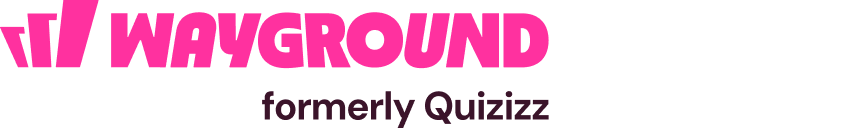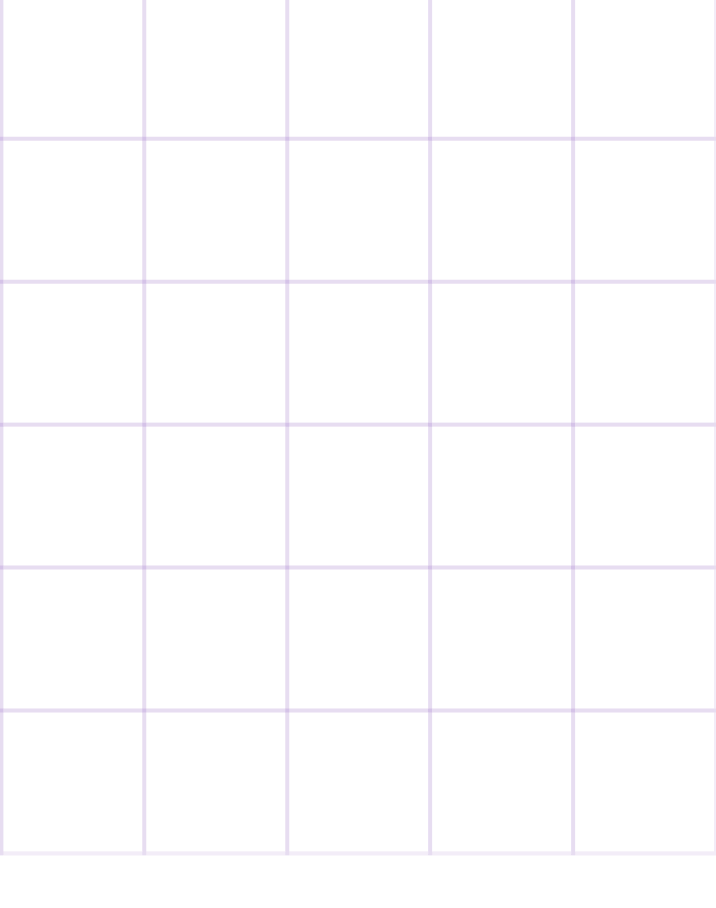Computer Applications Quizzes
Filter your results
3rd Grade - 4th Grade
Application Usage - Software Proficiency - Computer Applications

Quiz
Application Usage - Software Proficiency - Computer Applications
3rd Grade - 4th Grade
Career-technical
Explore key computer applications, focusing on their optimal utilization from word processing to creating presentations. Enhance your skills in leveraging software for practical tasks, improving proficiency in applying digital tools effectively.
3rd Grade
Spreadsheet Formulas and Cell References - Excel Basics - Computer Applications

Quiz
Spreadsheet Formulas and Cell References - Excel Basics - Computer Applications
3rd Grade
Career-technical
Explore Excel fundamentals by mastering spreadsheet formulas and understanding cell references. Acquire the ability to proficiently apply essential Excel formulas and develop a solid understanding of cell referencing concepts. Enhance skills crucial for effective data management and analysis within Excel.
3rd Grade - 5th Grade
Understanding Software and Hardware - Computer Components

Quiz
Understanding Software and Hardware - Computer Components
3rd Grade - 5th Grade
Career-technical
Gain an understanding of computer hardware and software by exploring their fundamental roles and interactions. Identify and comprehend the key components and their specific functions, enhancing knowledge of technology's core elements.
3rd Grade
Basic Computer Literacy - Hardware Essentials - Introduction to Computer Components

Quiz
Basic Computer Literacy - Hardware Essentials - Introduction to Computer Components
3rd Grade
Career-technical
Explore the basics of computer knowledge, focusing on hardware components and their functions. Learners will identify and understand the roles of various computer parts, enhancing their ability to interact effectively with devices.
Kindergarten - 5th Grade
Basic Understanding - Computing Technologies - Introduction to Computing

Quiz
Basic Understanding - Computing Technologies - Introduction to Computing
Kindergarten - 5th Grade
Career-technical
Gain foundational knowledge of operating systems, application software, and essential computing functions. Strengthen problem-solving abilities and deepen practical understanding of computing technologies.
3rd Grade
Computer Basics - Input, Output & Hardware Concepts

Quiz
Computer Basics - Input, Output & Hardware Concepts
3rd Grade
Career-technical
Gain a comprehensive understanding of fundamental computer concepts, including the CPU, input and output devices, and essential hardware components. Develop insights into basic computer functions and learn best practices for safe and efficient use.