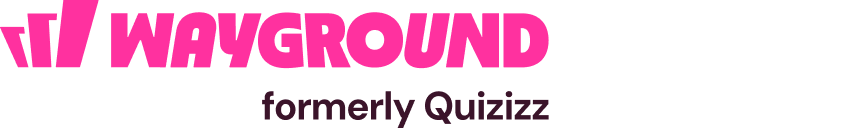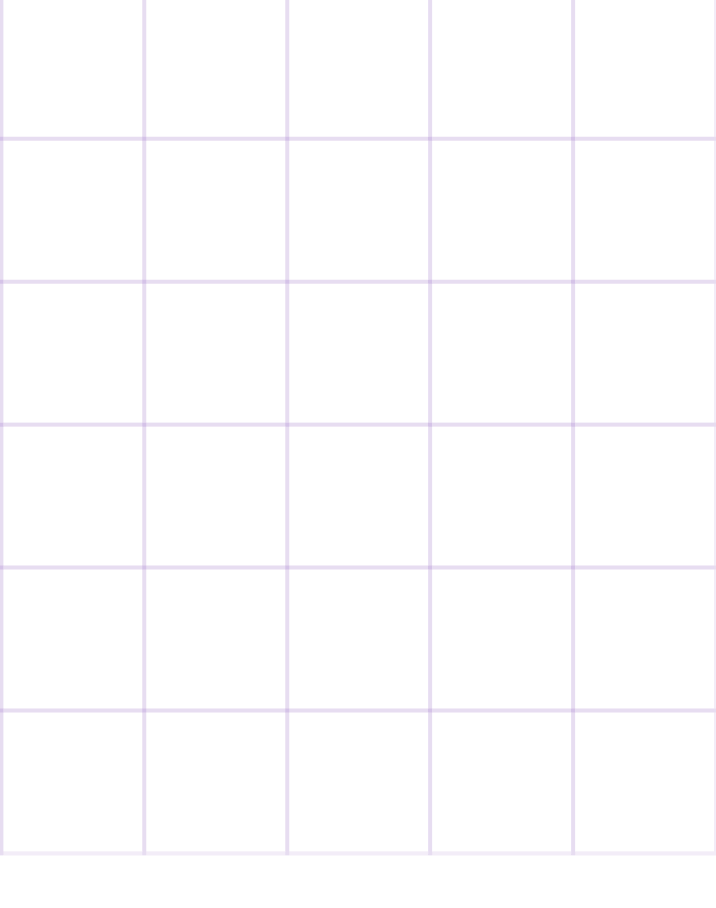- Library
- Quizzes
- Ela
- Speaking And Listening
- Presentation Skills
- Presentation Organization
- Implement Logical Transitions
Implement Logical Transitions Quizzes
Filter your results
9th Grade - 12th Grade
Logical Fallacies - Identification & Analysis - Critical Thinking

Quiz
Logical Fallacies - Identification & Analysis - Critical Thinking
9th Grade - 12th Grade
Ela
Enhance critical thinking and argumentation skills by exploring common logical fallacies. Focus on identifying and analyzing these fallacies to develop strong analytical skills.
9th Grade - 12th Grade
Transition Punctuation - Usage & Placement - Writing Mechanics

Quiz
Transition Punctuation - Usage & Placement - Writing Mechanics
9th Grade - 12th Grade
Ela
Discover how using transition punctuation can enhance writing by improving its flow and clarity. Learn to apply rules that promote continuity and coherence, ultimately refining writing skills and outcomes.
9th Grade - University
Identifying Logical Fallacies - Common Fallacy Types - Critical Thinking

Quiz
Identifying Logical Fallacies - Common Fallacy Types - Critical Thinking
9th Grade - University
Ela
Analyze common logical fallacies to bolster critical thinking skills, focusing on identifying and understanding different fallacies.
9th Grade - 12th Grade
Coordinating Conjunctions & Transitions - Language Skills - English Grammar

Quiz
Coordinating Conjunctions & Transitions - Language Skills - English Grammar
9th Grade - 12th Grade
Ela
Investigate the functions of coordinating conjunctions and transitions within sentence structures. Achieve proficiency by identifying and utilizing these linguistic elements effectively. The focus is on understanding content, achieving learning outcomes, and developing skills.
8th Grade - University
Logical Reasoning - Identifying Common Fallacies - Critical Thinking Skills

Quiz
Logical Reasoning - Identifying Common Fallacies - Critical Thinking Skills
8th Grade - University
Ela
Explore key logical fallacies, including circular reasoning and the bandwagon fallacy, to enhance critical thinking skills. Learn to identify flawed arguments and understand their influence on decision-making processes.
9th Grade - 12th Grade
Transition Mastery - Effective Use of Transition Words - Enhancing Writing Flow

Quiz
Transition Mastery - Effective Use of Transition Words - Enhancing Writing Flow
9th Grade - 12th Grade
Ela
Explore the effective use of transition words to improve writing flow and clarity. Learners will master the skill of linking ideas effectively, which enhances writing coherence and expression.
7th Grade - 12th Grade
Effective Transition Words - Writing Cohesion - English Language Arts

Quiz
Effective Transition Words - Writing Cohesion - English Language Arts
7th Grade - 12th Grade
Ela
Master the use of transition words to enhance coherence and flow in writing. Improve sentence connections to create clearer and more engaging text.
9th Grade - 12th Grade
Transition Words - Argumentative Essay - Persuasive Writing

Quiz
Transition Words - Argumentative Essay - Persuasive Writing
9th Grade - 12th Grade
Ela
Develop proficiency in using transition words to create coherent and compelling argumentative essays. Refine writing skills by linking ideas logically and building persuasive arguments effectively.
11th Grade
Paragraph Writing Skills - Structuring and Transitioning - Effective Paragraph Construction

Quiz
Paragraph Writing Skills - Structuring and Transitioning - Effective Paragraph Construction
11th Grade
Ela
Focus on essential skills for constructing effective paragraphs by identifying topic sentences and transitions. Enhance the ability to write coherent and logical paragraphs.
11th Grade
Logical Use of Transitional Words - Effective Writing Techniques - English Language Skills

Quiz
Logical Use of Transitional Words - Effective Writing Techniques - English Language Skills
11th Grade
Ela
Master the use of transitional words to enhance the logical flow in writing. Focus on developing skills to connect ideas clearly and gain a comprehensive understanding of text structures for effective communication.