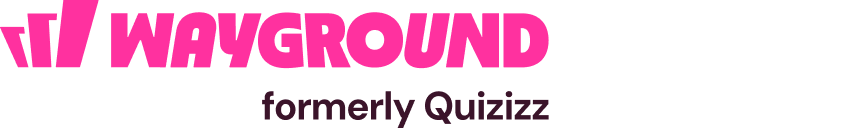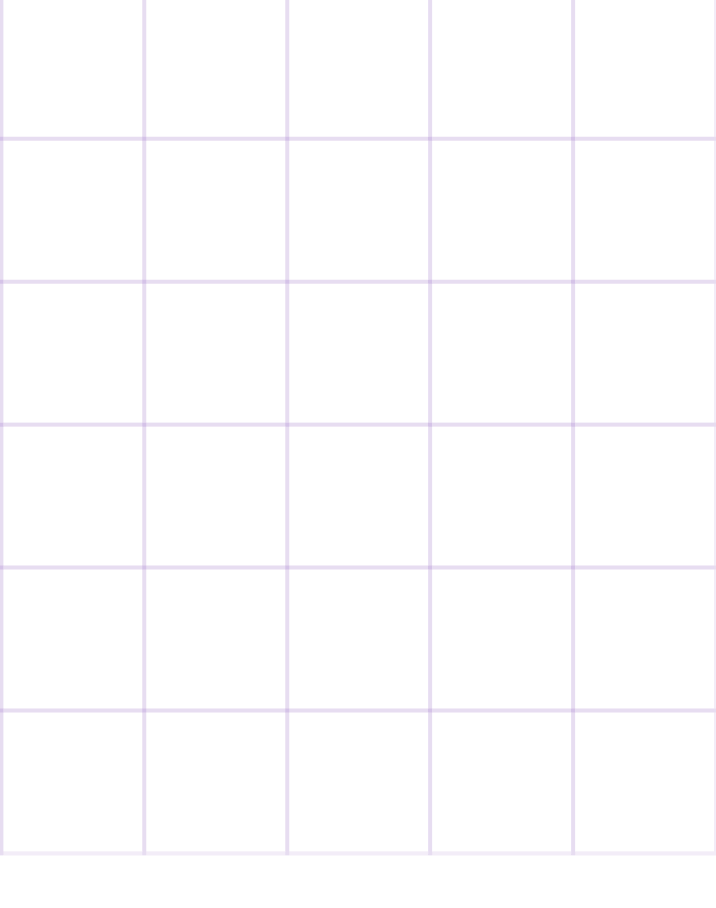3rd Grade Multimedia Presentations Quizzes
Filter your results
3rd Grade - 5th Grade
Effective Presentation Skills - Preparation and Delivery Techniques

Quiz
Effective Presentation Skills - Preparation and Delivery Techniques
3rd Grade - 5th Grade
Ela
Learn essential strategies for crafting impactful presentations by focusing on thorough preparation and engaging the audience effectively. Develop skills in building confidence, establishing a strong connection with the audience, and communicating ideas clearly.
3rd Grade
Basic Italian to English Translation - Common Phrases - Beginner Language Skills

Quiz
Basic Italian to English Translation - Common Phrases - Beginner Language Skills
3rd Grade
Ela
Gain confidence in communicating in Italian by mastering essential phrases and vocabulary related to greetings and introductions. Acquire the ability to introduce yourself and inquire about others in everyday interactions.
3rd Grade
Introduction and Presentation Skills - English Communication - Public Speaking

Quiz
Introduction and Presentation Skills - English Communication - Public Speaking
3rd Grade
Ela
Develop key presentation skills to enhance communication proficiency in English. Gain foundational abilities to present objects with confidence.
2nd Grade - 12th Grade
Grammar and Vocabulary Skills - Gerunds, Infinitives and Compound Words - Language Proficiency

Quiz
Grammar and Vocabulary Skills - Gerunds, Infinitives and Compound Words - Language Proficiency
2nd Grade - 12th Grade
Ela
Develop an understanding of grammar constructs with a focus on gerunds, infinitives, and compound words. Achieve language proficiency by mastering sentence structure and verb agreements. Strengthen skills in constructing coherent and grammatically correct sentences, ensuring effective communication through precise verb usage and sentence formation.
1st Grade - 5th Grade
Presentation Skills - Structuring and Delivering Effective Presentations

Quiz
Presentation Skills - Structuring and Delivering Effective Presentations
1st Grade - 5th Grade
Ela
Focus on mastering presentation skills, with emphasis on structuring content effectively and utilizing delivery techniques that enhance engagement. Develop confidence and clarity while learning to present topics and interact with audiences effectively.
3rd Grade - University
Essential Techniques - Eye Contact & Voice Projection - Successful Presentation Delivery

Quiz
Essential Techniques - Eye Contact & Voice Projection - Successful Presentation Delivery
3rd Grade - University
Ela
Master the essentials of presentation, focusing on eye contact and voice clarity. Enhance your ability to engage audiences and deliver impactful presentations with improved skills.
1st Grade - 5th Grade
Quantitative Analysis - Counting & Number Recognition - Basic Numeracy Skills

Quiz
Quantitative Analysis - Counting & Number Recognition - Basic Numeracy Skills
1st Grade - 5th Grade
Ela
Engage in exercises designed to boost counting abilities and number identification skills. Learners will strengthen their ability to recognize numerical values and increase their proficiency in counting.
1st Grade - 3rd Grade
Basic Spanish Greetings and Introductions

Quiz
Basic Spanish Greetings and Introductions
1st Grade - 3rd Grade
Ela
An introduction to basic Spanish greetings and self-introduction phrases, enabling learners to recognize and use simple conversational structures.