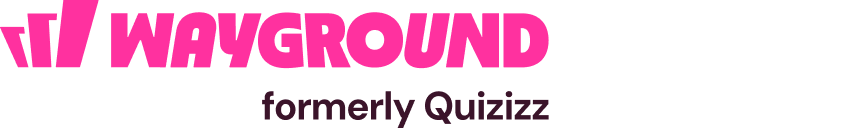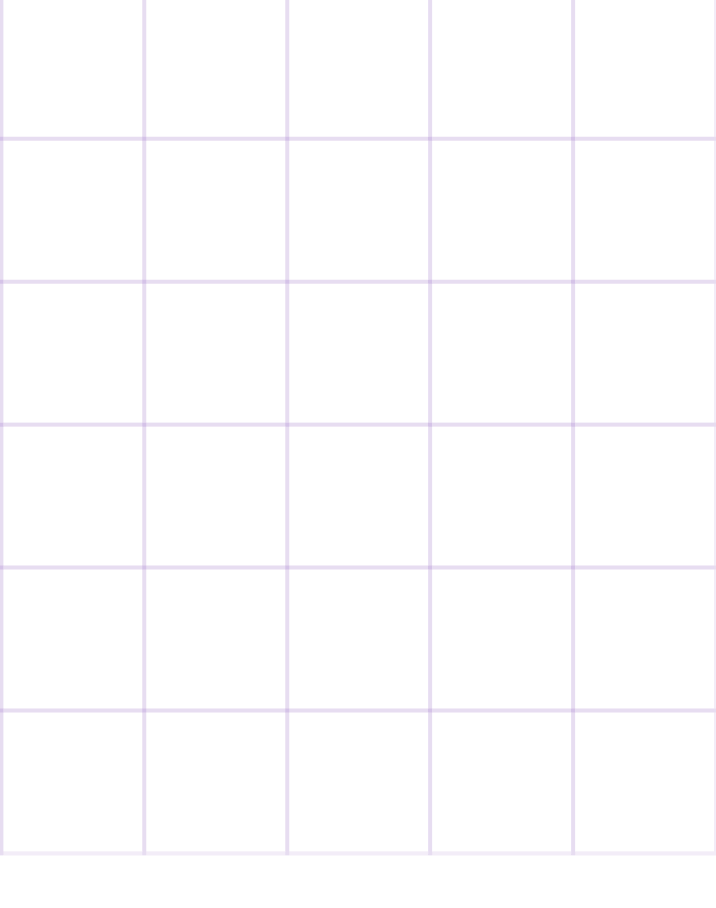Bold Text Interactive Videos
Filter your results
3rd Grade
Understanding Text Features - Navigating Non-Fiction - Informational Texts

Flashcard
Understanding Text Features - Navigating Non-Fiction - Informational Texts
3rd Grade
Ela
Focus on exploring key non-fiction text features such as subheadings, headers, and labels to improve comprehension skills. Effectively utilize these tools to navigate and understand complex information.
3rd Grade
Understanding Nonfiction Text Features - Visual and Structural Elements

Flashcard
Understanding Nonfiction Text Features - Visual and Structural Elements
3rd Grade
Ela
Gain skills in recognizing and understanding nonfiction text features such as bold print, photographs, and diagrams. Improve the ability to effectively navigate and comprehend nonfiction content.
3rd Grade
Text Features - Understanding and Utilizing Visual Aids - Reading Comprehension

Flashcard
Text Features - Understanding and Utilizing Visual Aids - Reading Comprehension
3rd Grade
Ela
Examine critical text features, such as maps, labels, and glossaries, to boost reading comprehension. Develop the ability to identify and interpret visual aids effectively, focusing on enhancing understanding and interpretation skills.
3rd Grade
Understanding Text Features - Illustrations, Captions, and Bold Words

Flashcard
Understanding Text Features - Illustrations, Captions, and Bold Words
3rd Grade
Ela
Focus on recognizing essential text features such as illustrations, captions, and bold words to enhance reading comprehension. Develop skills to identify important information and improve text navigation.
3rd Grade
Text Features Identification - Enhanced Reading Comprehension - Informational Text Analysis

Quiz
Text Features Identification - Enhanced Reading Comprehension - Informational Text Analysis
3rd Grade
Ela
Develop an understanding of how different text features enhance comprehension in informational texts by examining their purposes and applications. Achieve improved reading comprehension and ability to identify text structures.
3rd Grade
Text Structure Identification - Nonfiction Text Features - Literacy Skills

Quiz
Text Structure Identification - Nonfiction Text Features - Literacy Skills
3rd Grade
Ela
Explore essential nonfiction text features such as tables of contents, indexes, and glossaries. Enhance reading comprehension and navigation skills by mastering these components.
3rd Grade
Identifying Features of Non-Fiction Texts - Text Feature Recognition - Instructional Techniques

Presentation
Identifying Features of Non-Fiction Texts - Text Feature Recognition - Instructional Techniques
3rd Grade
Ela
Investigate various text features commonly found in non-fiction, such as illustrations, glossaries, and indexes. Focus on identifying and applying these features to enhance comprehension and organizational skills.
3rd Grade - 4th Grade
Analyzing Textual and Graphic Features - Understanding Text Elements

Presentation
Analyzing Textual and Graphic Features - Understanding Text Elements
3rd Grade - 4th Grade
Ela
Enhance comprehension by examining key textual and graphic features. Learners will identify text elements and understand their purposes, thereby improving their reading and visual interpretation skills.
3rd Grade
Text and Graphic Features - Understanding Structures - Informational Texts

Quiz
Text and Graphic Features - Understanding Structures - Informational Texts
3rd Grade
Ela
Explore text and graphic features to enhance comprehension of informational texts by focusing on identifying these features and understanding their purposes. Develop skills for better reading clarity through examination of various text and graphic elements.
3rd Grade
Understanding Informational Text - Text Features - Nonfiction Structure

Quiz
Understanding Informational Text - Text Features - Nonfiction Structure
3rd Grade
Ela
Learn to identify and utilize key features of informational texts effectively. Develop the ability to navigate texts efficiently and grasp core concepts, enhancing comprehension and analytical skills.