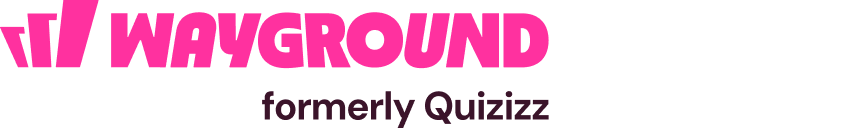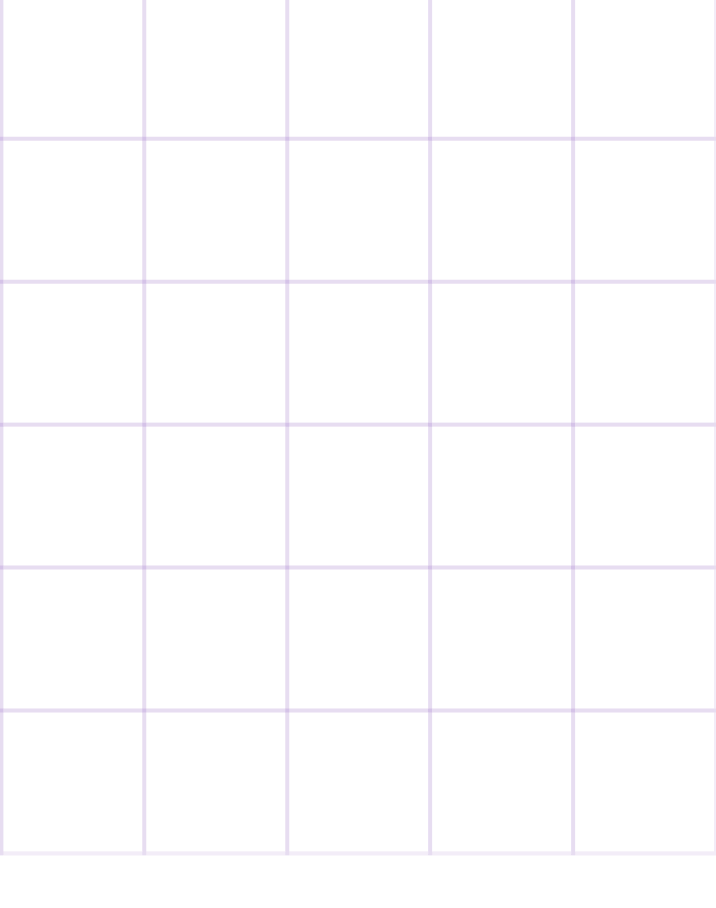- Library
- Interactive Videos
- Ela
- Reading Comprehension
- Craft And Structure
- Text Features
- Using Basic Text Features
Using Basic Text Features Interactive Videos
Filter your results
1st Grade - 5th Grade
Understanding Text Structures - Nonfiction Text Features - English Comprehension

Interactive Video
Understanding Text Structures - Nonfiction Text Features - English Comprehension
1st Grade - 5th Grade
Ela
Explore text structures in nonfiction by examining elements such as headings, captions, and organizers. This process enhances the ability to navigate and analyze complex information effectively, developing critical reading and analytical skills.
1st Grade - 5th Grade
Identifying Text Features - Exploring Non-Fiction - Reading Skills

Interactive Video
Identifying Text Features - Exploring Non-Fiction - Reading Skills
1st Grade - 5th Grade
Ela
Comprehend text features in non-fiction to enhance the ability to locate information and improve understanding. Develop skills in identifying elements such as indexes and glossaries.
1st Grade - 5th Grade
Text Analysis Skills - Visual Aids & Captions - Non-Fiction Text Features

Interactive Video
Text Analysis Skills - Visual Aids & Captions - Non-Fiction Text Features
1st Grade - 5th Grade
Ela
Explore key non-fiction text features, such as visual aids and captions, which enhance comprehension and retention. Develop skills to analyze and utilize these features for effective reading.
1st Grade - 5th Grade
Analyzing Text Features - Comprehending Nonfiction Elements

Interactive Video
Analyzing Text Features - Comprehending Nonfiction Elements
1st Grade - 5th Grade
Ela
Explore the features of nonfiction texts to effectively identify and interpret main ideas, gaining the ability to swiftly access and comprehend detailed information.
1st Grade - 5th Grade
Understanding Text Features - Visualization - Nonfiction Comprehension

Interactive Video
Understanding Text Features - Visualization - Nonfiction Comprehension
1st Grade - 5th Grade
Ela
Engage with nonfiction texts, emphasizing the use of visualization tools such as graphs and charts. Improve comprehension skills and effectively identify key information through analysis and interpretation of these visual elements.
1st Grade - 2nd Grade
Understanding Text Features - Nonfiction Text Analysis - Literature Study

Interactive Video
Understanding Text Features - Nonfiction Text Analysis - Literature Study
1st Grade - 2nd Grade
Ela
Differentiate fiction from nonfiction by identifying distinguishing text features. Develop skills to efficiently navigate and understand nonfiction texts, enhancing comprehension and resource utilization.
1st Grade - 5th Grade
Nonfiction Comprehension Skills - Text Features - Informational Reading

Interactive Video
Nonfiction Comprehension Skills - Text Features - Informational Reading
1st Grade - 5th Grade
Ela
Exploration of nonfiction text features enhances comprehension skills by focusing on identifying key elements and implementing strategies for better understanding.
1st Grade - 5th Grade
Comprehending Text Features - Nonfiction Analysis - Text Interpretation

Interactive Video
Comprehending Text Features - Nonfiction Analysis - Text Interpretation
1st Grade - 5th Grade
Ela
Explore the significance and impact of common text features in nonfiction on understanding. Learn to apply insights for enhanced comprehension, focusing on content, learning outcomes, and skills acquisition.
1st Grade - 5th Grade
Analyzing Text Features - Media Studies - Olympic Content

Interactive Video
Analyzing Text Features - Media Studies - Olympic Content
1st Grade - 5th Grade
Ela
Analyze the complexities of text features in articles about the Olympics, concentrating on comprehension and critical analysis. Develop the ability to identify essential details and interpret the context within media coverage.
1st Grade - 2nd Grade
Book Structure Understanding - Parts & Text Features

Interactive Video
Book Structure Understanding - Parts & Text Features
1st Grade - 2nd Grade
Ela
Examine the elements of book structure and text features, leading to the identification of various parts of a book and an understanding of their role in improving reading skills.
1st Grade - 3rd Grade
Identifying and Using Text Features - Enhancing Reading Skills - Comprehensive Strategies

Interactive Video
Identifying and Using Text Features - Enhancing Reading Skills - Comprehensive Strategies
1st Grade - 3rd Grade
Ela
Enhance reading comprehension through interactive and virtual activities, focusing on skills in identifying, explaining, and utilizing text features effectively.
1st Grade - 5th Grade
Understanding Nonfiction Text Features - Rap Analysis - Reading Comprehension

Interactive Video
Understanding Nonfiction Text Features - Rap Analysis - Reading Comprehension
1st Grade - 5th Grade
Ela
Explore how nonfiction text features enhance comprehension with rap examples, leading to a better understanding of structure and the effective extraction of information.