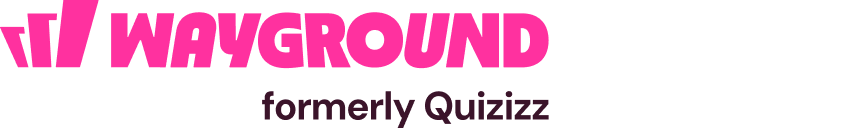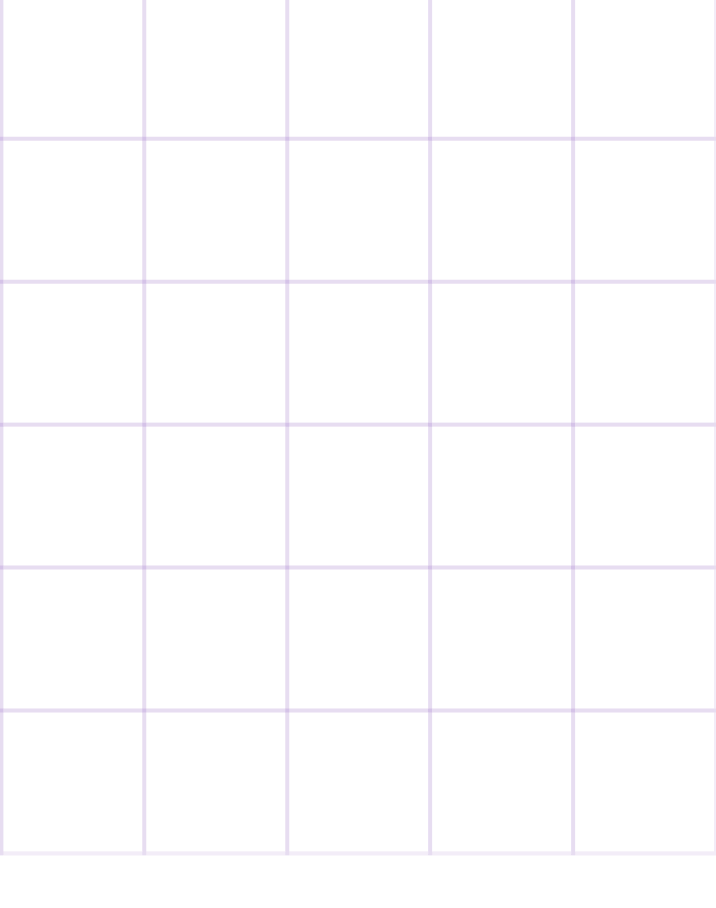Subject
- Library
- Interactive Videos
- Middle School
- 6th Grade
- Ela
- Speaking And Listening
- Presentation
- Media Integration
6th Grade Media Integration Interactive Videos
Filter your results
6th Grade - 10th Grade
Designing Compelling Presentations - PowerPoint Strategies - Effective Communication

Interactive Video
Designing Compelling Presentations - PowerPoint Strategies - Effective Communication
6th Grade - 10th Grade
Education, Instructional Technology, Computers
Explore key strategies for crafting effective PowerPoint presentations by incorporating interactive elements and selecting appropriate templates. Acquire skills to boost audience engagement through strategic use of animations and transitions. Learn to synchronize spoken content with visual slides for a smooth and coherent presentation.
See more
6th Grade - 10th Grade
Design and Create Interactive Books - Implementing Techniques in PowerPoint

Interactive Video
Design and Create Interactive Books - Implementing Techniques in PowerPoint
6th Grade - 10th Grade
Instructional Technology, Design, Computers, Education
Learn to design and create interactive books using PowerPoint by mastering layout design, image insertion, and hyperlink creation. Achieve the ability to assemble engaging digital books, skillfully incorporate multimedia elements, and seamlessly navigate presentations through interactive techniques.
See more
5th Grade - 10th Grade
PowerPoint Design Skills - Functionality & Tools Overview

Interactive Video
PowerPoint Design Skills - Functionality & Tools Overview
5th Grade - 10th Grade
Computers, Education, Instructional Technology
Gain expertise in improving design functionality in PowerPoint, applicable to versions 2007 and newer. Master efficient navigation of PowerPoint's tools, enhance presentation designs, and ensure future accessibility.
See more
6th Grade - 10th Grade
Design Techniques - Canva Features - Presentation Creation

Interactive Video
Design Techniques - Canva Features - Presentation Creation
6th Grade - 10th Grade
Education, Computers, Design, Instructional Technology
Master effective presentation design by exploring advanced features like Magic Design and other innovative tools. Develop skills in creating engaging presentations using AI-driven prompts and personalized design suggestions. Enhance storytelling abilities by focusing on clear and impactful narratives.
See more
6th Grade - 10th Grade
Creating Professional-Looking Presentations - Exporting as Videos - PowerPoint Mastery

Interactive Video
Creating Professional-Looking Presentations - Exporting as Videos - PowerPoint Mastery
6th Grade - 10th Grade
Instructional Technology, Professional Development, Computers, Design
Master transforming PowerPoint presentations into professional-quality videos by effectively incorporating multimedia elements such as images and text. This skill enhances presentation capabilities, allowing for the creation of engaging and accessible content for a broad audience.
See more
6th Grade - 12th Grade
Calming Techniques - Stress Management - Classroom Strategies for Test Days

Interactive Video
Calming Techniques - Stress Management - Classroom Strategies for Test Days
6th Grade - 12th Grade
History, Other
Explore strategies to create a calming classroom environment on test days by focusing on stress management and student support. Discover techniques for enhancing student relaxation, grasp the significance of classroom dynamics, and develop supportive practices to improve exam experiences.
See more
6th Grade - 12th Grade
Effective Presentation Skills - Engaging Techniques - Audience Engagement Strategies

Interactive Video
Effective Presentation Skills - Engaging Techniques - Audience Engagement Strategies
6th Grade - 12th Grade
Education, Business, Professional Development, Life Skills
Explore effective techniques to make presentations more engaging and impactful by focusing on capturing attention and maintaining audience interest. Develop skills to enhance introductions, employ strategic questioning, and use visual aids effectively to improve presentation delivery and strengthen audience connection.
See more
6th Grade - 10th Grade
Interactive Question Types - Enhancing Engagement - Social Studies Quizzes

Interactive Video
Interactive Question Types - Enhancing Engagement - Social Studies Quizzes
6th Grade - 10th Grade
History, Social Studies
Engage learners through an array of question types that incorporate interactive visuals and challenging tasks, enhancing skills in sequencing historical events and associating visual media with key concepts. Promote critical thinking to foster a deeper understanding of social studies content.
See more
5th Grade - 10th Grade
Effective Strategies for Diverse Classroom Management - Teaching Methodologies

Interactive Video
Effective Strategies for Diverse Classroom Management - Teaching Methodologies
5th Grade - 10th Grade
Instructional Technology, Special Education, Education
Focuses on teaching strategies and classroom management techniques suited for diverse classrooms. Enhances understanding of explicit instruction, cognitive load management, and scaffolding, equipping educators with practical skills to effectively address varied student needs.
See more
6th Grade - 12th Grade
Mastering Microsoft Sway - Features & Functions

Interactive Video
Mastering Microsoft Sway - Features & Functions
6th Grade - 12th Grade
Computers, Instructional Technology, Design
Explore the core functionalities and unique features of Microsoft Sway to enhance digital content creation skills. Gain insight into effective utilization of Sway, improving overall digital media proficiency.
See more
6th Grade - 7th Grade
Digital Tool Integration - Lesson Preparation - Amplify Science

Interactive Video
Digital Tool Integration - Lesson Preparation - Amplify Science
6th Grade - 7th Grade
Science
Develop skills in managing digital resources, improving lesson preparation efficiency with pre-made presentations, and seamlessly organizing digital content. Gain an understanding of integration capabilities through platforms that enhance classroom management and boost student engagement.
See more
6th Grade - 7th Grade
Effective Use of Visual Aids - Enhancing Technical Texts - Instruction Manual Clarity

Interactive Video
Effective Use of Visual Aids - Enhancing Technical Texts - Instruction Manual Clarity
6th Grade - 7th Grade
Instructional Technology
Identify the advantages of using visual aids to enhance clarity and simplify complex processes in instruction manuals. Highlight key benefits to help learners understand the creation of more accessible technical texts for diverse learning styles, with a focus on enabling visual learners to efficiently grasp intricate procedures.
See more
6th Grade - 7th Grade
Digital Literacy Skills - Digital Citizenship - Online Safety and Participation

Interactive Video
Digital Literacy Skills - Digital Citizenship - Online Safety and Participation
6th Grade - 7th Grade
Computers
Focuses on digital literacy essentials, highlighting digital citizenship, online safety, and participatory culture. Learners will grasp the importance of managing personal information, applying ethical thinking in digital contexts, and navigating the internet prudently.
See more
5th Grade - 10th Grade
[Google Slides Recording - Utilizing Features - Technology Integration]
![[Google Slides Recording - Utilizing Features - Technology Integration]](https://cf.quizizz.com/image/image-loader.svg)
Interactive Video
[Google Slides Recording - Utilizing Features - Technology Integration]
5th Grade - 10th Grade
Instructional Technology, Education, Computers
Explore advanced recording features that offer key advantages over alternative tools, focusing on practical applications for digital presentations. Gain proficiency in video recording practices, enhancing technical skills and understanding of effective presentation techniques.
See more
6th Grade - 8th Grade
Analyzing Media Techniques - Personal Stories vs. Movie-Style Depictions - Media Presentation Differences

Interactive Video
Analyzing Media Techniques - Personal Stories vs. Movie-Style Depictions - Media Presentation Differences
6th Grade - 8th Grade
English, Arts, Journalism
Examine how various media portrayals present the same story with differing tones and emphases. Gain insights into how narrative elements and techniques influence audience perception, and develop skills in media analysis and critical thinking regarding presentation effectiveness.
See more
6th Grade - 10th Grade
Digital Literacy Skills - Presentation Techniques & Technology Proficiency

Interactive Video
Digital Literacy Skills - Presentation Techniques & Technology Proficiency
6th Grade - 10th Grade
Computers, Instructional Technology, Life Skills
Explore essential facets of digital literacy by engaging with practical questions that focus on effective technology use and presentation techniques. Learners will enhance their skills in navigating digital tools, thereby improving both technical proficiency and presentation abilities.
See more
6th Grade - 8th Grade
Lesson Planning Tools - Customization Features - Amplify CKLA Overview

Interactive Video
Lesson Planning Tools - Customization Features - Amplify CKLA Overview
6th Grade - 8th Grade
Instructional Technology
Gain insights into customizable tools that support lesson planning, focusing on enhancing engagement and fostering learning growth through educational technology in classroom settings. Understand how to apply integrated teacher notes to inspire learning and promote interactive teaching experiences.
See more
6th Grade - 10th Grade
Video File Format Comprehension - Codecs and Containers - Digital Media Basics

Interactive Video
Video File Format Comprehension - Codecs and Containers - Digital Media Basics
6th Grade - 10th Grade
Instructional Technology, Computers
Examine the fundamental concepts of video file formats by focusing on the functions and interrelations of codecs and container files in digital media. Gain understanding in optimizing video compatibility and efficiency, alongside an awareness of prevailing industry standards.
See more
6th Grade - 8th Grade
Graphite Platform - Features & Benefits - Enhancing Digital Learning Tools

Interactive Video
Graphite Platform - Features & Benefits - Enhancing Digital Learning Tools
6th Grade - 8th Grade
Instructional Technology
Analyze the extensive capabilities and benefits provided by the Graphite platform in integrating digital learning tools to improve educational experiences. Gain insights into optimizing educational technology and pinpointing effective digital resources that enhance student engagement and learning outcomes.
See more
6th Grade - 7th Grade
Sutori Utilization - Features & Assessment - Digital Timeline Tools

Interactive Video
Sutori Utilization - Features & Assessment - Digital Timeline Tools
6th Grade - 7th Grade
Instructional Technology
Explore the features and functionalities of Sutori, emphasizing usability, integration capabilities, and assessment tools. This content focuses on mastering the effective use of digital timelines across various educational platforms and enhancing skills in interdisciplinary project collaboration.
See more