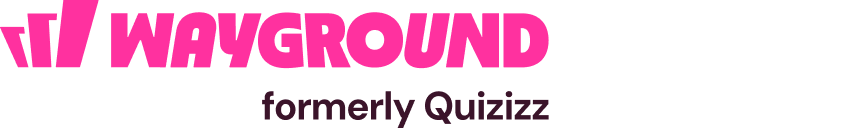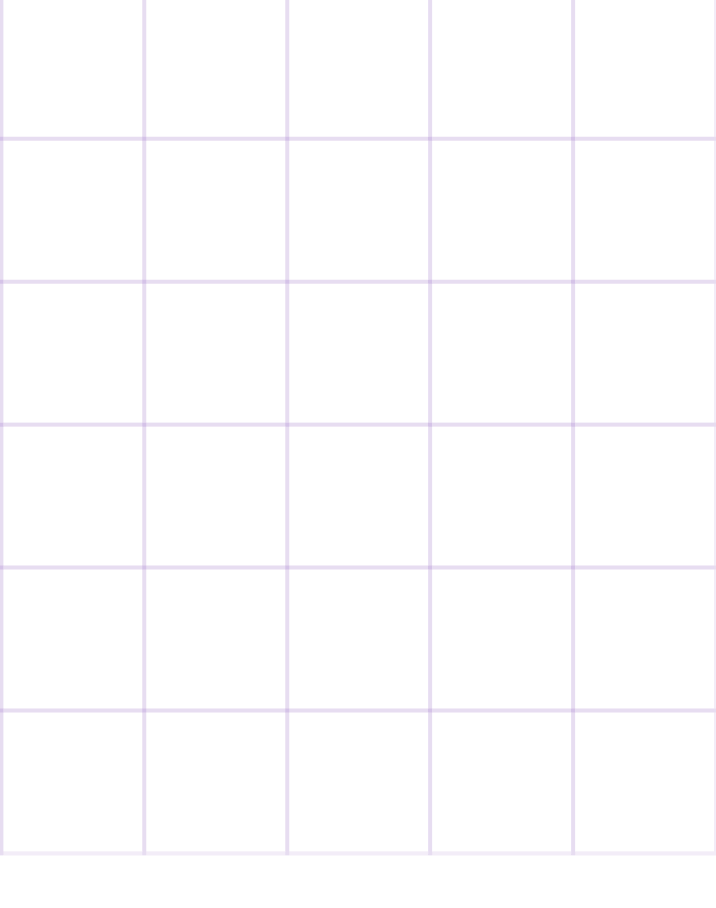Creating Multimedia Presentations Resources
Filter your results
5th Grade
Document and Presentation Skills - Formatting & Sharing - Digital Literacy

Passage
Document and Presentation Skills - Formatting & Sharing - Digital Literacy
5th Grade
Ela
Enhance skills in essential document formatting and presentation, focusing on sharing methods and layout strategies. Develop competency in effective digital document management.
5th Grade
Understanding and Utilizing Visual and Multimedia Elements - Enhancing Storytelling and Multimedia Presentations

Flashcard
Understanding and Utilizing Visual and Multimedia Elements - Enhancing Storytelling and Multimedia Presentations
5th Grade
Ela
Discover how visual and multimedia elements can enhance storytelling and presentations. Focus on boosting engagement and comprehension through the strategic use of visuals and sound.
5th Grade - 12th Grade
Effective Presentation Skills - Structuring and Delivering Presentations - Communication Techniques

Quiz
Effective Presentation Skills - Structuring and Delivering Presentations - Communication Techniques
5th Grade - 12th Grade
Ela
Learn to structure and deliver presentations effectively by focusing on organization, audience engagement, and verbal communication skills.
1st Grade - 5th Grade
Literary Comprehension - Analyzing Genres - Literature and Reading Strategies

Interactive Video
Literary Comprehension - Analyzing Genres - Literature and Reading Strategies
1st Grade - 5th Grade
Ela
Explore various literary genres, including fiction and nonfiction, to gain a deep understanding of their characteristics. Enhance analytical skills by examining diverse textual forms and styles, fostering a comprehensive appreciation of literature.
3rd Grade - 5th Grade
Effective Presentation Skills - Preparation and Delivery Techniques

Quiz
Effective Presentation Skills - Preparation and Delivery Techniques
3rd Grade - 5th Grade
Ela
Learn essential strategies for crafting impactful presentations by focusing on thorough preparation and engaging the audience effectively. Develop skills in building confidence, establishing a strong connection with the audience, and communicating ideas clearly.
5th Grade
Multimedia Skills - Media Types and Integration - Creating Effective Multimedia Reports

Quiz
Multimedia Skills - Media Types and Integration - Creating Effective Multimedia Reports
5th Grade
Ela
Explore multimedia reports and their components, focusing on effective integration of various media types. Gain an understanding of media diversity, enhancing skills in creating comprehensive and engaging reports.
5th Grade
Lines and Symbols - Visual and Multimedia Elements - Drawing Foundations

Quiz
Lines and Symbols - Visual and Multimedia Elements - Drawing Foundations
5th Grade
Ela
Examine the fundamental aspects of drawing by using lines, symbols, and multimedia elements. Enhance the ability to recognize and comprehend visual concepts.
5th Grade - 12th Grade
Effective Presentation Skills - Audience Interaction - Public Speaking Techniques

Quiz
Effective Presentation Skills - Audience Interaction - Public Speaking Techniques
5th Grade - 12th Grade
Ela
Explore fundamental public speaking principles, including audience engagement, structure, and pacing, to achieve a persuasive and impactful delivery. Develop confidence and mastery in presentation skills.
5th Grade
Constitutional Framework - Drafting the Constitution - U.S. Foundations

Quiz
Constitutional Framework - Drafting the Constitution - U.S. Foundations
5th Grade
Ela
Investigate the pivotal events and influential figures involved in drafting the U.S. Constitution. Recognize its historical importance and dissect the objectives pursued by the Founding Fathers. Develop an understanding of the principles underlying the Constitution and the context in which it was created. This exploration aims to enhance comprehension of foundational governance, constitutional law, and the development of American political institutions.
5th Grade
Critical Analysis - Establishing the U.S. National Capital

Quiz
Critical Analysis - Establishing the U.S. National Capital
5th Grade
Ela
Examine the complexities and historical discussions involved in establishing the national capital of the United States. Develop capabilities in drawing conclusions, expanding vocabulary, and analyzing historical events.
5th Grade
Basic Math and Language Arts - Simple Arithmetic, Grammar, and Personal Expression

Quiz
Basic Math and Language Arts - Simple Arithmetic, Grammar, and Personal Expression
5th Grade
Ela
Master essential mathematical and language abilities through engaging activities in arithmetic and grammar. Strengthen fundamental calculation skills and sentence construction techniques while promoting creative personal expression.
5th Grade
Understanding Multimedia Communication - Peer Review & Effective Use of Multiple Mediums

Quiz
Understanding Multimedia Communication - Peer Review & Effective Use of Multiple Mediums
5th Grade
Ela
Engage in the study of multimedia communication, concentrated on various forms of media, their advantages, and the processes involved in peer review. Enhance abilities to assess and effectively use different media for powerful communication.
1st Grade - 5th Grade
Presentation Skills - Structuring and Delivering Effective Presentations

Quiz
Presentation Skills - Structuring and Delivering Effective Presentations
1st Grade - 5th Grade
Ela
Focus on mastering presentation skills, with emphasis on structuring content effectively and utilizing delivery techniques that enhance engagement. Develop confidence and clarity while learning to present topics and interact with audiences effectively.
2nd Grade - University
Gamification Techniques - Engagement Strategies - Learning Enhancement

Presentation
Gamification Techniques - Engagement Strategies - Learning Enhancement
2nd Grade - University
Ela
Explore contemporary strategies in gamification to enhance classroom engagement and student motivation. Learn how to integrate game elements to encourage active participation and collaboration among learners, fostering an interactive learning environment.
1st Grade - 5th Grade
Understanding National Monuments - Historical Significance and Symbolism

Presentation
Understanding National Monuments - Historical Significance and Symbolism
1st Grade - 5th Grade
Ela
Examine the significance of national monuments and the symbolism represented by icons such as the Statue of Liberty. Gain insights into cultural heritage and identity, focusing on understanding how these symbols reflect the values and history of a nation. Explore the role of monuments in shaping national identity and fostering civic engagement, as well as their impact on society and cultural consciousness.